Loading
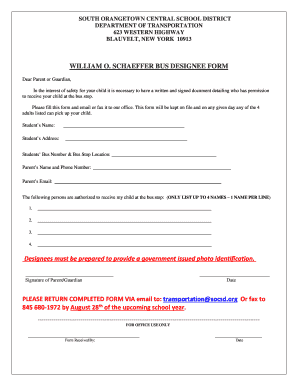
Get Universal Wos Bus Designee Form
How it works
-
Open form follow the instructions
-
Easily sign the form with your finger
-
Send filled & signed form or save
How to fill out the Universal WOS Bus Designee Form online
Filling out the Universal WOS Bus Designee Form is an important step in ensuring the safety of your child during transportation. This guide will provide you with step-by-step instructions to complete the form accurately and effectively.
Follow the steps to complete the Universal WOS Bus Designee Form online
- Click ‘Get Form’ button to obtain the form and open it.
- Enter your child's name in the designated field. Ensure that you use the full name as it appears on school records for accuracy.
- Provide your child's address in the next field. This information is crucial for the transportation department to verify the bus stop location.
- Input your child's bus number and the bus stop location. Check with the school district if you are unsure of this information.
- Fill in your name and phone number in the parent section. It is important to use a reliable phone number so that the transportation department can contact you if necessary.
- Include your email address in the appropriate field. This will be used for any communications regarding the form and updates about your child’s transportation.
- List up to four authorized persons who have permission to pick up your child at the bus stop. Ensure to provide one name per line as instructed.
- Review all the entered information for accuracy. Make sure that everyone authorized is aware they may need to provide government-issued photo identification when picking up your child.
- Sign and date the form at the bottom, confirming that all provided information is true and that you authorize the listed individuals to pick up your child.
- Once completed, make sure to save your changes. You may then download, print, or share the completed form as needed.
Ensure your child's safety by completing the Universal WOS Bus Designee Form online today.
But just because a client sends you a contract doesn't mean you have to sign it. Freelancers can create their own contracts, and there are several reasons that you might want to consider creating your own.
Industry-leading security and compliance
US Legal Forms protects your data by complying with industry-specific security standards.
-
In businnes since 199725+ years providing professional legal documents.
-
Accredited businessGuarantees that a business meets BBB accreditation standards in the US and Canada.
-
Secured by BraintreeValidated Level 1 PCI DSS compliant payment gateway that accepts most major credit and debit card brands from across the globe.


