Loading
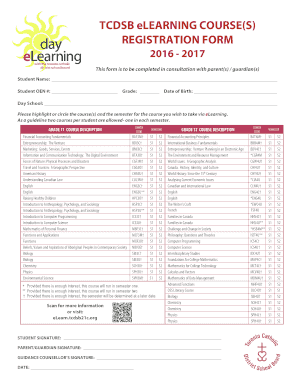
Get Tcdsbelearning
How it works
-
Open form follow the instructions
-
Easily sign the form with your finger
-
Send filled & signed form or save
How to fill out the Tcdsbelearning online
Filling out the Tcdsbelearning registration form is a straightforward process that allows users to enroll in online courses offered by TCDSB. This guide provides clear, step-by-step instructions to ensure the form is completed accurately and efficiently.
Follow the steps to complete your Tcdsbelearning registration form
- Press the ‘Get Form’ button to retrieve the registration form and open it for editing.
- Enter the student's name in the designated field.
- Provide the student’s Ontario Education Number (OEN) in the specified box.
- Indicate the student’s current grade level next to the grade prompt.
- Fill in the student’s date of birth in the appropriate section.
- Specify the day school that the student currently attends.
- Highlight or circle the course(s) of interest from the list provided, ensuring to choose one course for each semester, as only two courses per student are permissible.
- Have the student sign in the designated section.
- Obtain the signature of a parent or guardian in the specified area.
- Ensure that a guidance counsellor also signs the form where indicated.
- Finally, fill in the date when the form is being completed.
- Once all information is accurately entered, save your changes, download the form, print it, or share it as required.
Start completing your documents online today for a seamless registration experience.
Logging into Your TCDSB Google Account from Home Go to google.tcdsb.ca. User name: TCDSB User name (first 6 letters of your last name, first letter of your first name, a three-digit number) Password: TCDSB Password (wolf, 4 digits) *Send me an e-mail if you forgot your password or need me to reset it.
Industry-leading security and compliance
US Legal Forms protects your data by complying with industry-specific security standards.
-
In businnes since 199725+ years providing professional legal documents.
-
Accredited businessGuarantees that a business meets BBB accreditation standards in the US and Canada.
-
Secured by BraintreeValidated Level 1 PCI DSS compliant payment gateway that accepts most major credit and debit card brands from across the globe.


