Loading
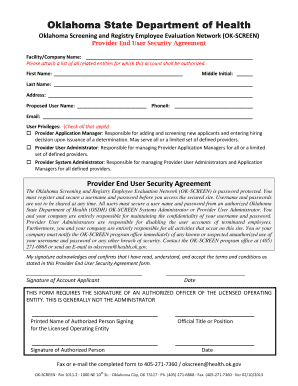
Get Okscreen
How it works
-
Open form follow the instructions
-
Easily sign the form with your finger
-
Send filled & signed form or save
How to fill out the Okscreen online
Filling out the Okscreen form online is a straightforward process that facilitates effective communication with the Oklahoma State Department of Health. This guide provides step-by-step instructions to help users accurately complete the necessary sections of the form.
Follow the steps to fill out the Okscreen form online.
- Click the ‘Get Form’ button to obtain the form and open it in the editor.
- Begin by entering the facility or company name in the designated space provided.
- Attach a list of all related entities that this account shall authorize, ensuring it is clear and organized.
- Fill in the first name, middle initial, and last name of the account applicant, making sure to review for accuracy.
- Provide the complete address of the applicant in the appropriate field.
- Enter the proposed user name and phone number to facilitate communication.
- Include the email address of the applicant for further correspondence.
- In the user privileges section, check all applicable boxes to indicate the responsibilities of the user.
- Review the Provider End User Security Agreement and confirm an understanding of the terms.
- Sign and date the form in the designated areas, ensuring that the signature belongs to the account applicant.
- An authorized officer of the licensed operating entity must also sign, print their name, title, and date in the provided fields.
- Once completed, fax or email the finished form to the specified numbers or address.
Start completing the Okscreen form online today to ensure a smooth submission process.
For quickest results, visit our NEW online criminal history request portal - CHIRP - by clicking here. Fill out the Criminal History Request Form here. (Fingerprint-based record checks must be submitted via mail or in person. DO NOT FAX fingerprint cards, you must submit the original cards).
Industry-leading security and compliance
US Legal Forms protects your data by complying with industry-specific security standards.
-
In businnes since 199725+ years providing professional legal documents.
-
Accredited businessGuarantees that a business meets BBB accreditation standards in the US and Canada.
-
Secured by BraintreeValidated Level 1 PCI DSS compliant payment gateway that accepts most major credit and debit card brands from across the globe.


