Loading
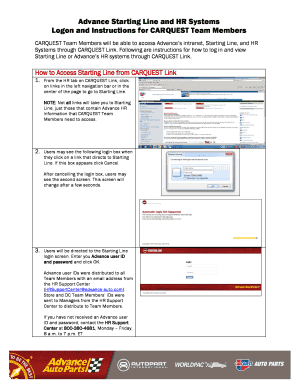
Get Advance Starting Line And Hr Systems Logon And Instructions
How it works
-
Open form follow the instructions
-
Easily sign the form with your finger
-
Send filled & signed form or save
How to fill out the Advance Starting Line And HR Systems Logon And Instructions online
This guide provides a straightforward approach for users to complete the Advance Starting Line And HR Systems Logon And Instructions form online. By following the outlined steps, users can easily navigate through the necessary components and ensure accurate submission.
Follow the steps to correctly complete the logon and instructions form.
- Click the ‘Get Form’ button to access the form and open it in the online editor.
- Navigate to the HR tab on CARQUEST Link and find the links in the left navigation bar or at the center of the page to access Starting Line.
- If prompted by a login box when attempting to access Starting Line, click Cancel. After a few seconds, you will be directed to the Starting Line login screen.
- Enter your Advance user ID and password in the appropriate fields on the login screen, then click OK.
- If you do not have your Advance user ID and password, reach out to the HR Support Center at 800-380-4681 for assistance.
- Upon successful login, you will be taken to the page content you initially selected from CARQUEST Link.
- To access HR systems and forms, click the PeopleCenter link from the HR tab left navigation menu.
- On the PeopleCenter login page, enter your Advance user ID and password to gain access.
- Once logged into PeopleCenter, you will have the ability to view and update your payroll, personal, and benefits information.
- For HR forms that are not in PeopleCenter, access them via links on CARQUEST Link under the HR tab.
- Follow the instructions provided on each HR form for completion and submission to the HR Support Center.
- Finally, once you have completed the necessary sections, ensure to save your changes, then download, print, or share the form as needed.
Complete your Advance Starting Line And HR Systems Logon And Instructions form online today for seamless access.
The role of HR professionals in HRIS. Human resource management provides the guidance for an organization's workforce. “ The use of information technology (IT) in HRM is vital in order to meet organizational demands with well qualified employees and help support the organization” [2].
Industry-leading security and compliance
US Legal Forms protects your data by complying with industry-specific security standards.
-
In businnes since 199725+ years providing professional legal documents.
-
Accredited businessGuarantees that a business meets BBB accreditation standards in the US and Canada.
-
Secured by BraintreeValidated Level 1 PCI DSS compliant payment gateway that accepts most major credit and debit card brands from across the globe.


