Loading
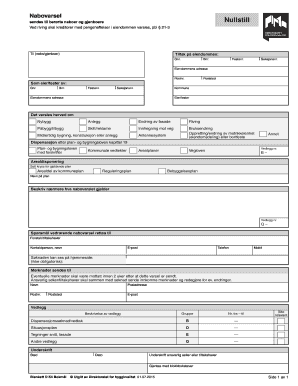
Get Nabovarsel - Direktoratet For Byggkvalitet
How it works
-
Open form follow the instructions
-
Easily sign the form with your finger
-
Send filled & signed form or save
How to fill out the Nabovarsel - Direktoratet For Byggkvalitet online
Filling out the Nabovarsel form is essential for notifying neighbors and other stakeholders about proposed construction activities. This guide will provide you with a clear, step-by-step approach to accurately complete the form online.
Follow the steps to fill out the Nabovarsel form efficiently.
- Press the ‘Get Form’ button to obtain the form and open it in the editing interface.
- In the first section, fill in the recipient's information. Enter the name of the neighbor or stakeholder to whom you are sending the notice. Include their address details, such as postal code and municipality.
- Complete the property details under 'Tiltak på eiendommen'. Input relevant property identifiers like Gnr., Bnr., Festenr., and Seksjonsnr., ensuring accuracy to avoid complications.
- Select the type of construction or change you are notifying about. Options include new construction, facade changes, demolitions, or other activities. Be specific in your choice.
- Provide additional information regarding the nature of the notification. Describe what the notification concerns in detail, focusing on critical aspects that may affect the neighbors.
- Specify any applicable planning regulations or municipal regulations by checking the appropriate boxes. Attach any required documentation as specified.
- Fill in the contact details of the person responsible for the project. This includes their name, email, phone number, and postal address for any inquiries.
- Add any notes or additional comments that need to be communicated. Remember, feedback must be received within two weeks of sending the notice.
- Finally, sign the document, indicating your acknowledgment and responsibility for the information provided. Ensure your name is printed in block letters.
- Once all fields are filled out and reviewed for accuracy, you can save changes, download, print, or share the form as necessary.
Complete your Nabovarsel form online today to ensure smooth communication with your neighbors.
Industry-leading security and compliance
US Legal Forms protects your data by complying with industry-specific security standards.
-
In businnes since 199725+ years providing professional legal documents.
-
Accredited businessGuarantees that a business meets BBB accreditation standards in the US and Canada.
-
Secured by BraintreeValidated Level 1 PCI DSS compliant payment gateway that accepts most major credit and debit card brands from across the globe.


