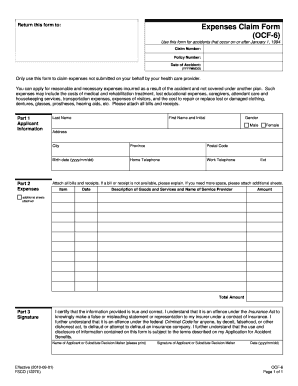
Get Canada Ocf-6 2010-2026
How it works
-
Open form follow the instructions
-
Easily sign the form with your finger
-
Send filled & signed form or save
How to fill out the Canada OCF-6 online
Filling out the Canada OCF-6 can seem daunting, but this guide will help you navigate each section with confidence. This form is essential for claiming expenses related to accidents that occur on or after January 1, 1994.
Follow the steps to complete the Canada OCF-6 form online.
- Click the ‘Get Form’ button to access the OCF-6 form and open it in your chosen editor.
- In Part 1, fill out the applicant information. Provide your last name, first name, gender (select either male or female), address, city, province, postal code, birth date (in yyyy/mm/dd format), and contact numbers (home and work).
- Move to Part 2, where you will detail the expenses. List each expense by providing the date incurred, a description of the goods and services, the name of the service provider, and the amount billed. Ensure to attach all applicable bills and receipts along with an explanation if any are unavailable. Indicate if additional sheets are attached to provide more information.
- Calculate the total amount of expenses claimed and enter this figure in the designated space.
- In Part 3, certify the accuracy of your information by printing your name or that of your substitute decision-maker. Include your signature and the date (in yyyy/mm/dd format) confirming the details provided.
- After completing all sections, you can save your changes, download a copy, print the document, or share it as necessary.
Complete your Canada OCF-6 form online today and ensure you have all required documentation ready for submission.
GreenShield offers various coverage options in Canada, including prescription drugs, dental care, vision care, and paramedical services. Depending on your plan, you may also receive support for mental health services and travel insurance. Knowing what GreenShield covers is crucial in making the most of your benefits and ensuring you receive the care you need. Always check your specific plan details to maximize your coverage.
Industry-leading security and compliance
-
In businnes since 199725+ years providing professional legal documents.
-
Accredited businessGuarantees that a business meets BBB accreditation standards in the US and Canada.
-
Secured by BraintreeValidated Level 1 PCI DSS compliant payment gateway that accepts most major credit and debit card brands from across the globe.


