Loading
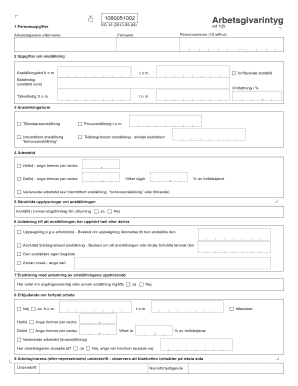
Get Arbetsgivarintyg
How it works
-
Open form follow the instructions
-
Easily sign the form with your finger
-
Send filled & signed form or save
How to fill out the Arbetsgivarintyg online
The Arbetsgivarintyg is an essential document for individuals seeking unemployment benefits in Sweden. This guide will walk you through the process of completing the form online, ensuring that you fill it out accurately and efficiently.
Follow the steps to successfully complete the Arbetsgivarintyg form.
- Use the ‘Get Form’ button to access the Arbetsgivarintyg. This will allow you to open the document in an online editor.
- Begin by filling out personal details under 'Personuppgifter.' Include the employee's last name, first name, and personal identification number (10 digits).
- In the 'Uppgifter om anställning' section, specify the employment period by entering the start date and, if applicable, the end date. If the person is still employed, mark the corresponding checkbox.
- Detail the position held by the individual and note the employment percentage. If they have been on leave, specify the duration.
- Select the type of contract under 'Anställningsform.' Options include permanent employment, temporary employment, trial period, or intermittent employment.
- Under 'Arbetstid,' indicate whether the person worked full-time, part-time, or had varying work hours, specifying weekly work hours as necessary.
- In 'Särskilda upplysningar om anställningen,' clarify if the person was employed through a staffing agency.
- Explain the reason for termination if applicable, choosing from reasons such as dismissal due to redundancy or the individual’s own request, and provide relevant dates.
- Indicate whether a severance package or other compensation has been agreed upon upon termination.
- Mention any offers for continued employment and whether the individual has accepted these offers, specifying dates if needed.
- Provide the employer's or representative's signature along with the name and contact details in the designated section.
- Enter work hours and wage information under 'Arbetad tid' and 'Uppgifter om lönen,' ensuring clarity in how the wage relates to the time worked.
- Review all entered information for accuracy before saving the document. Once completed, the form can be saved, printed, or shared as needed.
Start completing your Arbetsgivarintyg online today to ensure a smooth transition to your next employment opportunity.
Arbetsgivarintyget behövs för att bedöma rätten till ersättning hos a-kassa. Tjänstgöringsintyg är ett intyg som arbetsgivaren skriver och som bekräftar att du varit anställd och under vilken tidsperiod du haft anställning. I intyget står också vilka arbetsuppgifter du haft.
Industry-leading security and compliance
US Legal Forms protects your data by complying with industry-specific security standards.
-
In businnes since 199725+ years providing professional legal documents.
-
Accredited businessGuarantees that a business meets BBB accreditation standards in the US and Canada.
-
Secured by BraintreeValidated Level 1 PCI DSS compliant payment gateway that accepts most major credit and debit card brands from across the globe.


