Loading
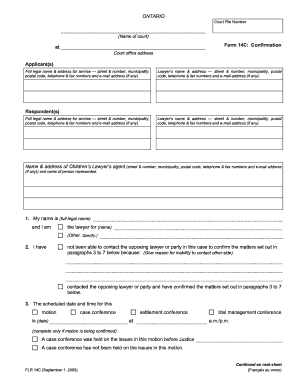
Get Ontario Form 14c 2005
How it works
-
Open form follow the instructions
-
Easily sign the form with your finger
-
Send filled & signed form or save
How to fill out the Ontario Form 14C online
Filling out the Ontario Form 14C online is a crucial step in the legal process for confirming motions and case management. This guide will walk you through each section of the form, ensuring you have a clear understanding of what information is required and how to provide it effectively.
Follow the steps to complete the Ontario Form 14C online
- Click the ‘Get Form’ button to obtain the form and open it in the editor.
- Provide the court file number at the top of the form along with the name of the court.
- Fill in your information as the applicant, including your full legal name and address for service, along with telephone, fax, and email details.
- If you are represented by a lawyer, enter their name and address in the designated sections.
- Next, provide the respondent's information, including their full legal name and address for service.
- If the respondent is represented by a lawyer, input their details as well.
- Complete the section regarding the Children’s Lawyer if applicable, providing the name and address of their agent.
- State your name and confirm your role—whether you are the lawyer or another party specified.
- Indicate whether you have been able to contact the opposing party and provide a brief explanation if you were unable to do so.
- Fill in the scheduled date and time of the motion or conference, ensuring to choose the correct type from the options provided.
- Specify if a case conference was held and provide details as necessary.
- Complete question four by detailing which issues are being addressed in the motion.
- Estimate the total time required for the case and specify the names of the judge assigned to the case.
- Finally, include the date of your signature and confirm your agreement with the information by signing the document.
Complete your Ontario Form 14C online today for efficient document management.
Get form
Experience a faster way to fill out and sign forms on the web. Access the most extensive library of templates available.
The Ontario standard Lease agreement is usually filled out by both the landlord and the tenant. Each party must provide their details, terms of the lease, and conditions surrounding the rental property. Additionally, utilizing the Ontario Form 14C can enhance clarity around any contractual obligations within the lease.
Get This Form Now!
Use professional pre-built templates to fill in and sign documents online faster. Get access to thousands of forms.
Industry-leading security and compliance
US Legal Forms protects your data by complying with industry-specific security standards.
-
In businnes since 199725+ years providing professional legal documents.
-
Accredited businessGuarantees that a business meets BBB accreditation standards in the US and Canada.
-
Secured by BraintreeValidated Level 1 PCI DSS compliant payment gateway that accepts most major credit and debit card brands from across the globe.


