Loading
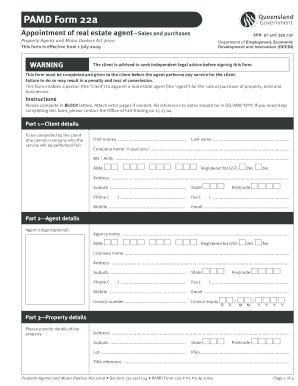
Get Au Ramd Form 22a 2009-2026
How it works
-
Open form follow the instructions
-
Easily sign the form with your finger
-
Send filled & signed form or save
How to fill out the AU RAMD form 22a online
Filling out the AU RAMD form 22a online enables users to appoint a real estate agent for the sale or purchase of property effectively. This guide provides a clear, step-by-step approach to ensure that all required information is entered accurately and efficiently.
Follow the steps to complete your form effectively.
- Press the ‘Get Form’ button to obtain the AU RAMD form 22a and access it in the online editor.
- In Part 1, provide your personal or company details as the client. Fill in your first name, last name, company name (if applicable), phone number, mobile, email address, and address in BLOCK letters, making sure to include your ABN or ACN if relevant.
- In Part 2, input the agent's details, including agency name, licensee name, contact information, and their license number.
- For Part 3, provide the property details. This includes the property address, postcode, suburb, lot number, and title reference.
- In Part 4, outline the appointment of the agent, specifying whether you authorize the agent to sell by auction, and clearly state any conditions or limitations on the agent's performance.
- Complete Part 5 by selecting an appointment type: open listing, sole agency, or exclusive agency, and indicate the start and end dates if applicable.
- In Part 6, indicate whether you agree with the assignment clause by ticking the appropriate option and initialing it.
- In Part 7, specify the agreed commission in both dollar amount and percentage formats, ensuring to account for GST.
- Part 8 requires you to list any additional fees and charges you anticipate under this appointment, along with when these amounts are payable.
- In Part 9, authorize the agent to incur expenses related to the services provided, detailing any advertising or other associated costs.
- Finally, in Part 10, ensure both the client(s) and the agent sign the document, and keep a copy for your records.
- Once all sections are completed, you can save the document, download it, print it, or share it as needed.
Complete your AU RAMD form 22a online today to ensure a smooth appointment process with your real estate agent.
To fill in a declaration form, you will need your identification, travel documents, and details about the items you are declaring. Be prepared to provide values for all applicable goods, as this helps avoid customs issues. Remember, utilizing resources like the AU RAMD form 22a through US Legal Forms can guide you effectively through the process.
Industry-leading security and compliance
US Legal Forms protects your data by complying with industry-specific security standards.
-
In businnes since 199725+ years providing professional legal documents.
-
Accredited businessGuarantees that a business meets BBB accreditation standards in the US and Canada.
-
Secured by BraintreeValidated Level 1 PCI DSS compliant payment gateway that accepts most major credit and debit card brands from across the globe.


