Loading
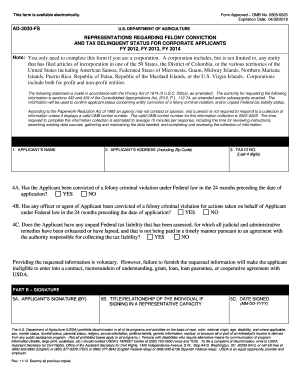
Get Expiration Date: 04/30/2019
How it works
-
Open form follow the instructions
-
Easily sign the form with your finger
-
Send filled & signed form or save
How to fill out the Expiration Date: 04/30/2019 online
Filling out the Expiration Date: 04/30/2019 form does not have to be complicated. This guide provides clear and concise instructions to help you successfully complete the form online. Follow the steps outlined below to ensure your application is filled out accurately.
Follow the steps to complete the form online.
- Click ‘Get Form’ button to access the form and open it in your preferred editing tool.
- Begin by entering the applicant’s name in the designated field. This should be the official name of the corporation completing the form.
- Next, fill in the applicant’s address, ensuring you include the complete address along with the zip code.
- Enter the last four digits of the tax identification number (TIN) in the provided field labeled 'TAX ID NO.'.
- In section 4A, answer whether the applicant has been convicted of a felony criminal violation under federal law within the past 24 months by selecting 'YES' or 'NO'.
- Proceed to section 4B, where you will indicate if any officer or agent of the applicant has been convicted of a felony criminal violation for actions taken on behalf of the applicant in the past 24 months, again selecting 'YES' or 'NO'.
- In section 4C, you will need to state if the applicant has any unpaid federal tax liability by selecting 'YES' or 'NO'.
- If all information has been filled out correctly, proceed to the signature section. Have the authorized individual sign the form in the 'APPLICANT’S SIGNATURE (BY)' field.
- In the next field, specify the title or relationship of the individual if signing in a representative capacity.
- Finally, enter the date when the form is signed in the 'DATE SIGNED (MM-DD-YYYY)' field.
- Once all sections are completed, you can save changes, download the form, print it, or share the completed document as required.
Complete your documents online with confidence to ensure a smooth application process.
Match an all-numerical code with a “month, day, year” sequence. If the code you're reading is comprised of 6 digits, it most likely is a month-day-year code. Read these codes as MMDDYY, where “MM” refers to the month, “DD” refers to the date, and “YY” refers to the year.
Industry-leading security and compliance
US Legal Forms protects your data by complying with industry-specific security standards.
-
In businnes since 199725+ years providing professional legal documents.
-
Accredited businessGuarantees that a business meets BBB accreditation standards in the US and Canada.
-
Secured by BraintreeValidated Level 1 PCI DSS compliant payment gateway that accepts most major credit and debit card brands from across the globe.


