Loading
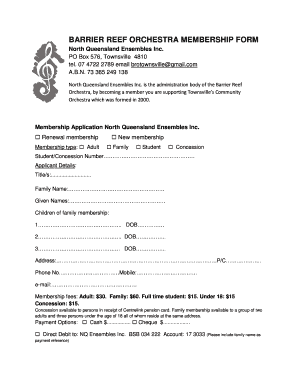
Get Barrier Reef Orchestra Membership Form
How it works
-
Open form follow the instructions
-
Easily sign the form with your finger
-
Send filled & signed form or save
How to fill out the BARRIER REEF ORCHESTRA MEMBERSHIP FORM online
Filling out the Barrier Reef Orchestra Membership Form online is a straightforward process that enables you to support Townsville’s Community Orchestra. This guide provides detailed instructions to help users of all experience levels complete the membership application efficiently.
Follow the steps to complete your membership application easily.
- Click ‘Get Form’ button to obtain the form and open it in the editor.
- Select your membership type. Indicate whether you are applying for a new membership or renewing an existing one by ticking the appropriate box for Adult, Family, Student, or Concession.
- Enter your personal details in the Applicant Details section. Provide your title(s), family name, and given names accurately.
- If you are applying for a family membership, fill in the details for each child, including their names and dates of birth.
- Provide your address, including the postal code. Ensure to include both your phone number and mobile number for contact purposes.
- Fill in your email address to allow for communication and updates regarding your membership.
- Review the membership fees and select your payment option. Indicate how much you are paying in cash or by cheque, or choose to make a direct debit payment.
- Indicate how you would like to help the Orchestra by selecting one or more areas of interest related to your participation.
- In the Player Registration section, list the instruments you play, along with your qualifications and relevant experience.
- Once you have completed all fields, review your entries for accuracy. After ensuring all information is correct, save your changes, and download, print, or share the form as needed.
Complete your BARRIER REEF ORCHESTRA MEMBERSHIP FORM online today and contribute to your community's vibrant music scene!
Industry-leading security and compliance
US Legal Forms protects your data by complying with industry-specific security standards.
-
In businnes since 199725+ years providing professional legal documents.
-
Accredited businessGuarantees that a business meets BBB accreditation standards in the US and Canada.
-
Secured by BraintreeValidated Level 1 PCI DSS compliant payment gateway that accepts most major credit and debit card brands from across the globe.


