Loading
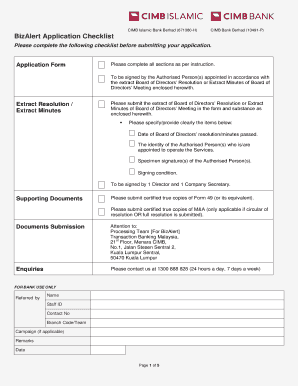
Get Account Opening Application Form For Business/company/association/others
How it works
-
Open form follow the instructions
-
Easily sign the form with your finger
-
Send filled & signed form or save
How to fill out the Account Opening Application Form For Business/Company/Association/Others online
This guide provides step-by-step instructions on how to successfully complete the Account Opening Application Form for a business, company, association, or other entity online. Ensure you have all the necessary information and documents at hand to make the process smooth and straightforward.
Follow the steps to complete the form accurately and efficiently.
- Press the ‘Get Form’ button to access the application form and open it in your preferred editing tool.
- Begin by filling out the Applicant Details section. Ensure to provide the registered name of your business, registration number, and contact information such as the contact person's name, office, and alternative phone number along with their email address.
- Proceed to the Subscription Details section. Input the details of your current account number and select your preferred transaction limit for the BizAlert service. Remember, if no option is selected, the default selection applies.
- List the Authorised User(s) who will receive notifications regarding BizAlert. For each user, include their name, NRIC, mobile number, and email. Note that only Malaysian mobile numbers are accepted.
- Review the Declaration By Applicant section. By signing the form, you acknowledge acceptance of the terms and conditions of BizAlert, confirming all provided information is accurate.
- Complete the Authorised Person section by including the names and dates for each person authorised to sign the application. Ensure correct specification of signing conditions, if applicable.
- Attach the required supporting documents, including the extract of Board of Directors' resolution or minutes of the meeting as specified in the application checklist.
- After completing the form, review all the information for accuracy. Make any necessary edits, then save your changes.
- Download and print the completed form for your records or share it electronically as required for submission.
Start filling out your application form online today to ensure a smooth account opening process.
Current Account is used to give effect to profits and losses, drawings, remuneration and interest amounts payable to partners etc.
Industry-leading security and compliance
US Legal Forms protects your data by complying with industry-specific security standards.
-
In businnes since 199725+ years providing professional legal documents.
-
Accredited businessGuarantees that a business meets BBB accreditation standards in the US and Canada.
-
Secured by BraintreeValidated Level 1 PCI DSS compliant payment gateway that accepts most major credit and debit card brands from across the globe.


