Loading
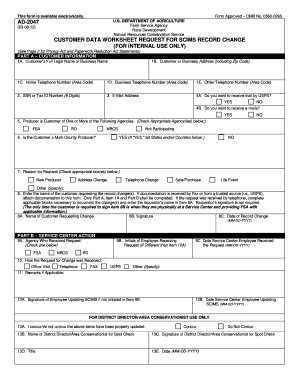
Get Usda Ad-2047 2012
How it works
-
Open form follow the instructions
-
Easily sign the form with your finger
-
Send filled & signed form or save
How to fill out the USDA AD-2047 online
Filling out the USDA AD-2047 form online is a straightforward process that helps users request updates to critical producer data within the Service Center Information Management System. This guide will walk you through each section of the form, ensuring you can complete it accurately and efficiently.
Follow the steps to fill out the USDA AD-2047 online.
- Click ‘Get Form’ button to obtain the form and open it in the editor.
- Begin with Part A. Enter the customer’s full legal name or business name in the applicable field.
- Provide the customer or business address, making sure to include the zip code.
- Fill in the home telephone number, along with the area code, followed by the business telephone number.
- If applicable, include any other telephone numbers with their area codes.
- Input the customer's social security number (SSN) or tax identification number (TIN), ensuring it is nine digits.
- Enter the customer’s email address in the designated field.
- Indicate whether you would like to receive mail via USPS by selecting either 'YES' or 'NO'. Do the same for email notifications.
- Select the applicable agencies from the list provided to indicate which agencies the producer is associated with (FSA, RD, NRCS).
- Confirm if the customer is a multi-county producer by checking 'YES' or 'NO' and if 'YES,' list the states and/or counties.
- Select the reason for the request by checking all applicable boxes, or specify if the reason is 'Other'.
- Enter the name of the person requesting the record changes. If documentation is received via fax or trusted source, remember to attach it.
- If the request was made by telephone, fill in the necessary fields and indicate the requestor's name in the designated space.
- In Part B, agencies receiving the request should be indicated by checking the appropriate box.
- Enter the initials of the employee processing the request, followed by the date the request was received.
- Provide remarks if necessary and include the employee's signature updating SCIMS and the date of the update.
- For district director/area conservationist use, mark whether they concurred with the updates and provide their name, signature, title, and date.
- Once all fields are completed, consider saving changes, downloading, printing, or sharing the form as needed.
Complete your USDA AD-2047 form online today for seamless updates to your records.
Get form
Experience a faster way to fill out and sign forms on the web. Access the most extensive library of templates available.
The USDA operates under the executive branch of the United States government. This structure allows it to implement policies and programs directly aligned with the administration's agricultural goals. By working closely with other federal agencies, the USDA ensures that initiatives like the USDA AD-2047 effectively support the nation’s agricultural framework.
Get This Form Now!
Use professional pre-built templates to fill in and sign documents online faster. Get access to thousands of forms.
Industry-leading security and compliance
US Legal Forms protects your data by complying with industry-specific security standards.
-
In businnes since 199725+ years providing professional legal documents.
-
Accredited businessGuarantees that a business meets BBB accreditation standards in the US and Canada.
-
Secured by BraintreeValidated Level 1 PCI DSS compliant payment gateway that accepts most major credit and debit card brands from across the globe.


