Loading
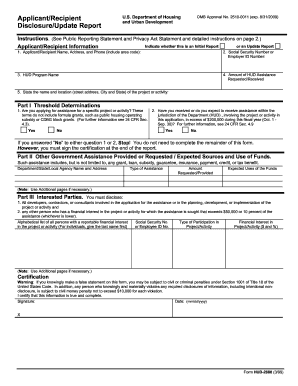
Get Hud-2880 1999
How it works
-
Open form follow the instructions
-
Easily sign the form with your finger
-
Send filled & signed form or save
How to fill out the HUD-2880 online
The HUD-2880 form is essential for applicants seeking assistance from the U.S. Department of Housing and Urban Development. This guide provides a clear, step-by-step process for completing the form online, ensuring that all necessary information is accurately reported.
Follow the steps to complete the HUD-2880 form online:
- Click ‘Get Form’ button to obtain the HUD-2880 form and open it in the editing tool. Be sure to have all relevant information ready before proceeding.
- In the Applicant/Recipient Information section, enter your full name, address, and phone number including the area code. If applicable, provide your Social Security Number or Employer ID Number.
- Specify the HUD Program Name under which you are applying for assistance.
- State the Amount of HUD Assistance being requested or already received.
- Provide the name and location (street address, city, and state) of the project or activity.
- In Part I, answer the threshold determination questions. If you answer 'No' to both questions, you can stop here but must sign the certification at the end.
- Complete Part II by detailing any other government assistance provided or requested. Include the agency name, type of assistance, and expected uses of the funds.
- In Part III, list all interested parties involved in the project, providing names, roles, and financial interests.
- Sign and date the certification at the end of the form to certify that the information provided is true and complete.
- Finally, save your changes, download a copy of the completed form, print it out if needed, or share it as required.
Fill out your HUD-2880 form online to ensure your application is processed efficiently.
Get form
Experience a faster way to fill out and sign forms on the web. Access the most extensive library of templates available.
You can access HUD forms directly from the official HUD website, where they provide a full list of available documents. Some forms, like the HUD-2880, are not only critical to your application but also available for download. Additionally, platforms like US Legal Forms offer a wide range of HUD-related documents to help streamline your process.
Get This Form Now!
Use professional pre-built templates to fill in and sign documents online faster. Get access to thousands of forms.
Industry-leading security and compliance
US Legal Forms protects your data by complying with industry-specific security standards.
-
In businnes since 199725+ years providing professional legal documents.
-
Accredited businessGuarantees that a business meets BBB accreditation standards in the US and Canada.
-
Secured by BraintreeValidated Level 1 PCI DSS compliant payment gateway that accepts most major credit and debit card brands from across the globe.


