Loading
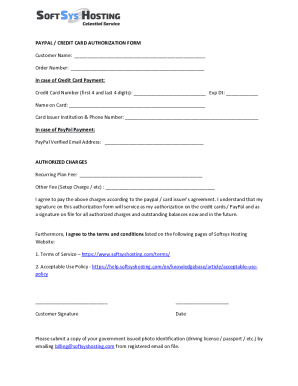
Get Paypal Credit Card Authorization
How it works
-
Open form follow the instructions
-
Easily sign the form with your finger
-
Send filled & signed form or save
How to fill out the Paypal Credit Card Authorization online
Filling out the Paypal Credit Card Authorization form is a crucial step in ensuring secure and authorized payments. This guide will provide you with a clear and structured approach to completing the form effectively, no matter your level of experience with online documentation.
Follow the steps to complete your Paypal Credit Card Authorization
- Click ‘Get Form’ button to obtain the form and open it in the editor.
- In the first section, enter the customer name in the designated space provided. This should be your full legal name as it appears on official documents.
- Next, include your order number. This helps to identify the transaction related to your authorization.
- If you are making a credit card payment, provide the credit card number by entering the first 6 and last 2 digits in the required field. Additionally, specify the expiration date of the card.
- Fill in the name on the card as it appears. Ensure this matches the name associated with your financial institution.
- Indicate the card issuer institution and include the phone number for that institution. This information is essential for any possible verifications.
- If opting for a PayPal payment instead, enter your PayPal verified email address accurately to ensure proper processing.
- In the authorized charges section, clearly specify any recurring plan fees and additional setup charges or other fees that may apply.
- Read the agreement statement carefully and, if you agree to the terms, sign the authorization form in the designated area. This signature confirms your authorization for the charges.
- Finally, date the authorization form in the space provided and prepare to submit a copy of your government-issued photo identification to billing@softsyshosting.com, using the registered email on file.
Complete your documents online with confidence and ensure your payments are authorized.
Your account will show a “Pending” authorization until the merchant captures the payment. Once a merchant processes the order, they capture the payment and charge your account. The payment will show as '"Complete” and the merchant will ship the item.
Industry-leading security and compliance
US Legal Forms protects your data by complying with industry-specific security standards.
-
In businnes since 199725+ years providing professional legal documents.
-
Accredited businessGuarantees that a business meets BBB accreditation standards in the US and Canada.
-
Secured by BraintreeValidated Level 1 PCI DSS compliant payment gateway that accepts most major credit and debit card brands from across the globe.


