Loading
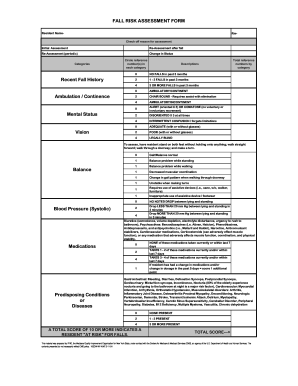
Get Hhs Fall Risk Assessment Form
How it works
-
Open form follow the instructions
-
Easily sign the form with your finger
-
Send filled & signed form or save
How to fill out the HHS Fall Risk Assessment Form online
The HHS Fall Risk Assessment Form is an essential tool designed to evaluate a person's risk of falling. This guide will provide you with clear instructions on how to complete the form online effectively and accurately.
Follow the steps to successfully complete the form
- Click ‘Get Form’ button to obtain the form and open it in the editor.
- Begin by entering the resident’s name in the designated field at the top of the form.
- Check off the appropriate reason for the assessment in the provided box, selecting either 'Initial Assessment,' 'Re-Assessment after fall,' or 'Re-Assessment (periodic)'.
- For each category listed (Recent Fall History, Ambulation / Continence, Mental Status, Vision, Change in Status), circle the corresponding reference number according to the resident's status in that category.
- In the 'Descriptions' section, assess and circle the total reference numbers for each category to summarize the resident's status.
- Move to the 'Balance' and 'Blood Pressure' sections. Assess the resident's balance while they stand and walk, scoring accordingly. Document any changes in blood pressure as necessary.
- List all medications the resident is currently taking, scoring accordingly based on the categories provided.
- For any predisposing conditions or diseases, indicate the presence of conditions using the specified scoring guide.
- Once all sections are filled out, calculate the total score. A score of 10 or more indicates a resident is at risk for falls.
- Finally, review the completed form for accuracy. Users can save changes, download, print, or share the form as needed.
Start filling out the HHS Fall Risk Assessment Form online today to enhance safety and care.
To perform a risk assessment example, use the HHS Fall Risk Assessment Form as a template. Evaluate a hypothetical scenario by looking at various factors such as age, health history, and living conditions. Document your findings based on the answers you would expect to receive. This example can serve as a valuable learning tool for future assessments.
Industry-leading security and compliance
US Legal Forms protects your data by complying with industry-specific security standards.
-
In businnes since 199725+ years providing professional legal documents.
-
Accredited businessGuarantees that a business meets BBB accreditation standards in the US and Canada.
-
Secured by BraintreeValidated Level 1 PCI DSS compliant payment gateway that accepts most major credit and debit card brands from across the globe.


