Loading
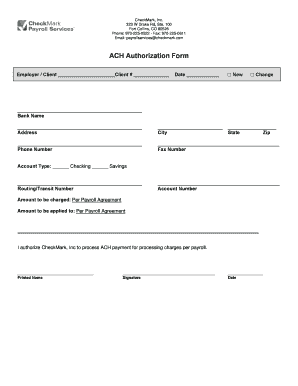
Get Ach Authorization Form - Payroll.checkmark.com
How it works
-
Open form follow the instructions
-
Easily sign the form with your finger
-
Send filled & signed form or save
How to fill out the ACH Authorization Form - Payroll.checkmark.com online
Filling out the ACH Authorization Form is a crucial step for setting up electronic payments for payroll. This guide provides clear, step-by-step instructions to help you complete the form accurately and efficiently.
Follow the steps to complete the ACH authorization form online.
- Use the ‘Get Form’ button to access the ACH Authorization Form and open it in your editing tool.
- Begin by entering the name of your employer/client in the designated field, followed by the client number, if applicable.
- Next, fill in the date you are completing the form to ensure proper processing and record-keeping.
- Indicate if this is a new authorization or a change to an existing authorization by selecting the appropriate checkbox.
- Provide the bank name and its address. Ensure the accuracy of the information to avoid any issues with transactions.
- Include the city, state, and zip code of your bank's location for verification purposes.
- Enter the bank's phone number and fax number, if available, for future correspondence.
- Specify the account type by checking either the 'Checking' or 'Savings' box to clarify which account will be used for transactions.
- Input your banking routing/transit number to facilitate the correct processing of ACH payments.
- Enter your account number in the corresponding field, ensuring it is accurate to prevent any errors in payment processing.
- Detail the amounts to be charged as it relates to your payroll agreement in the provided section.
- Fill out the authorization statement, affirming that you authorize CheckMark, Inc. to process ACH payments for processing charges as outlined in your agreement.
- Finally, print your name, sign the form, and enter the date to finalize your authorization. Review all entered information for accuracy.
- After completing the form, you can save your changes, download it for your records, or print it for submission. Ensure you share it with the appropriate parties for processing.
Complete the ACH Authorization Form online today to streamline your payroll payment process.
How to fill out ACH authorization forms Business or customer name. Email address for online payments. The name of the bank. Amount. The type of account. Account number. Type of transaction. Statement for permitting future debits with a disclaimer that the transaction is revocable. You can find various templates online.
Industry-leading security and compliance
US Legal Forms protects your data by complying with industry-specific security standards.
-
In businnes since 199725+ years providing professional legal documents.
-
Accredited businessGuarantees that a business meets BBB accreditation standards in the US and Canada.
-
Secured by BraintreeValidated Level 1 PCI DSS compliant payment gateway that accepts most major credit and debit card brands from across the globe.


