Loading
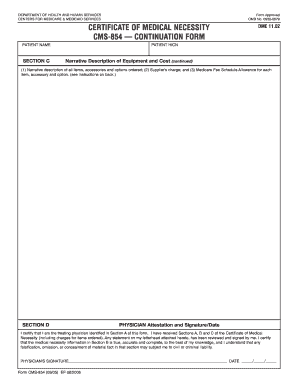
Get Cms-854 2005
How it works
-
Open form follow the instructions
-
Easily sign the form with your finger
-
Send filled & signed form or save
How to fill out the CMS-854 online
The CMS-854 form, also known as the Certificate of Medical Necessity continuation form, is essential for documenting the medical necessity of durable medical equipment. This guide provides step-by-step instructions to assist users in completing the form accurately and efficiently.
Follow the steps to fill out the CMS-854 form online effectively.
- Press the ‘Get Form’ button to access the CMS-854 form and open it in your preferred online editor.
- In Section C, provide a comprehensive narrative description of each item, including any accessories or options ordered. Be sure to include the product model and serial number when applicable.
- List the supplier's charge for each item as well as the Medicare fee schedule allowance for that item, ensuring all details are accurate and complete.
- In Section D, the treating physician must review and complete the attestation. They should confirm that they are indeed the physician listed in Section A and that all information provided is correct to the best of their knowledge.
- The physician must then sign and date the form in Section D, signifying verification of the medical necessity of the items ordered.
- After verifying all information and necessary signatures, save the changes to the form. You can then download, print, or share the completed form as needed.
Complete your documents online for streamlined processing.
Get form
Experience a faster way to fill out and sign forms on the web. Access the most extensive library of templates available.
To obtain a CMS password, you typically need to complete a user registration process on the CMS website. This process may require personal information and verification steps to secure your account. After registration, you can set and retrieve your password for ongoing access to valuable resources, including the CMS-854.
Get This Form Now!
Use professional pre-built templates to fill in and sign documents online faster. Get access to thousands of forms.
Industry-leading security and compliance
US Legal Forms protects your data by complying with industry-specific security standards.
-
In businnes since 199725+ years providing professional legal documents.
-
Accredited businessGuarantees that a business meets BBB accreditation standards in the US and Canada.
-
Secured by BraintreeValidated Level 1 PCI DSS compliant payment gateway that accepts most major credit and debit card brands from across the globe.


