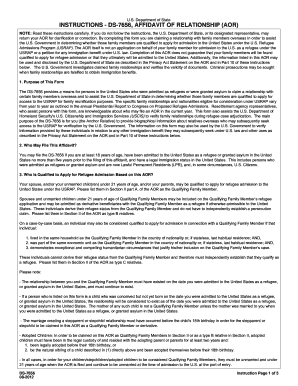
Get Ds-7656 2012-2026
How it works
-
Open form follow the instructions
-
Easily sign the form with your finger
-
Send filled & signed form or save
How to fill out the DS-7656 online
The DS-7656 form, known as the Affidavit of Relationship, is essential for individuals in the United States seeking to claim a relationship with family members overseas for refugee admissions. Completing this form accurately is crucial to assist the U.S. Government in evaluating the eligibility of these family members.
Follow the steps to successfully complete the DS-7656 online.
- Press the ‘Get Form’ button to access the DS-7656 form in your preferred digital format.
- Fill out Section I, providing your full name, date of birth, sex, marital status, spouse's name, birthplace, and current U.S. address.
- Continue to provide your contact information, including phone numbers and email address, and your immigration status, indicating if you are a refugee, asylee, or permanent resident.
- In Section II, list your qualifying family members who seek access to the U.S. Refugee Admissions Program. Provide detailed information, including names, dates of birth, and relationship codes.
- Use Section III to list all relatives not mentioned in Section II, including adoptive parents, stepparents, former spouses, children, and siblings.
- Utilize Section IV for any additions or clarifications regarding relationships that may require further explanation.
- In Section V, carefully review the certification statement, then sign, date, and provide your printed name.
- Save your completed form, ensuring all information is accurately filled, and print or share it according to your needs.
Complete your DS-7656 form online today to assist your family members in accessing the Refugee Admissions Program.
The affidavit of bonafide relationship is a document affirming that a genuine relationship exists between two individuals. This affidavit is particularly important in immigration situations, including those involving the DS-7656, to establish legitimacy. It often contains specific details about the relationship, shared experiences, and the duration of the connection. Such well-documented proof aids authorities in verifying authenticity and prevents fraudulent claims.
Industry-leading security and compliance
-
In businnes since 199725+ years providing professional legal documents.
-
Accredited businessGuarantees that a business meets BBB accreditation standards in the US and Canada.
-
Secured by BraintreeValidated Level 1 PCI DSS compliant payment gateway that accepts most major credit and debit card brands from across the globe.


