Loading
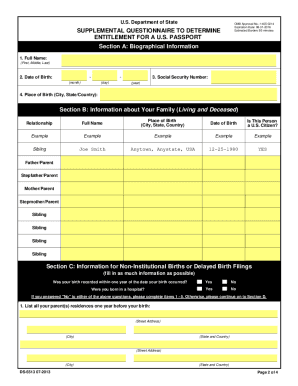
Get Dos Ds-5513 2013-2026
How it works
-
Open form follow the instructions
-
Easily sign the form with your finger
-
Send filled & signed form or save
How to fill out the DOS DS-5513 online
The DOS DS-5513 form is essential for establishing your entitlement to a U.S. passport. This guide provides a clear, step-by-step approach to filling out the form online, ensuring that you can efficiently complete it with confidence.
Follow the steps to successfully complete the form.
- Press the ‘Get Form’ button to access the form in your editor.
- Begin by filling out Section A: Biographical Information. Provide your full name, date of birth, social security number, and place of birth. Ensure that all entries are accurate and reflect your official documents.
- Proceed to Section B: Information about Your Family. Here, enter details for each family member, including their relationship to you, full name, place of birth, date of birth, and whether they are a U.S. citizen.
- In Section C: Information for Non-Institutional Births or Delayed Birth Filings, answer the questions regarding the recording of your birth. If applicable, provide details about your parents' residences and employment at the time of your birth.
- Continue to Section D: Schools/Day Care Centers/Developmental Programs. List the institutions you attended from birth to age 18, including their names, cities, states, countries, and dates of attendance.
- Move to Section E: Residences. Document all of your permanent addresses from birth until age 18. Include the street address, city, state, country, and duration of residency.
- Finally, complete Section F: Signature. Declare that all the information provided is true and correct to the best of your knowledge by signing and dating the form.
- Once you have filled out the form, you can choose to save your changes, download, print, or share the completed document.
Complete your documentation online to ensure your passport application is processed smoothly.
Typically, you must provide parent information on the DOS DS-5513 application if you are under 16 years old. This information helps confirm your identity and citizenship. Always check the latest guidelines to ensure compliance and avoid issues during processing.
Industry-leading security and compliance
US Legal Forms protects your data by complying with industry-specific security standards.
-
In businnes since 199725+ years providing professional legal documents.
-
Accredited businessGuarantees that a business meets BBB accreditation standards in the US and Canada.
-
Secured by BraintreeValidated Level 1 PCI DSS compliant payment gateway that accepts most major credit and debit card brands from across the globe.


