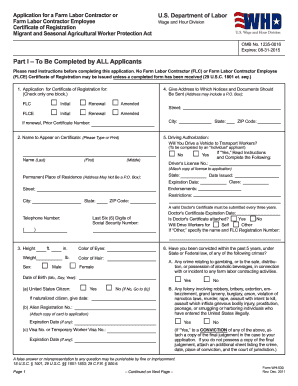
Get Wh 530
How it works
-
Open form follow the instructions
-
Easily sign the form with your finger
-
Send filled & signed form or save
How to fill out the WH 530 online
This guide will help you navigate the process of completing the WH 530 application for a Farm Labor Contractor or Farm Labor Contractor Employee Certificate of Registration. It provides detailed, step-by-step instructions tailored for users with varying levels of experience.
Follow the steps to complete the WH 530 application.
- Click ‘Get Form’ button to obtain the form and open it in the editor.
- In Part I, select whether you are applying for a Farm Labor Contractor (FLC) or Farm Labor Contractor Employee (FLCE) Certificate. Check 'initial', 'renewal', or 'amended' as appropriate, and provide the prior certificate number if applicable.
- Complete the personal information section including your name, address for notices, and contact number. Ensure all details are accurate and typed or printed clearly.
- Indicate if you will drive a vehicle to transport workers. If yes, provide your driver’s license number and attach a copy of the license to your application. Complete the additional required information regarding your permanent residence and driving authorizations.
- Answer the criminal conviction questions honestly. If applicable, provide details and attach the necessary documentation.
- If applying as an FLC, proceed to Part II. Specify the legal structure of your entity (individual, corporation, partnership, etc.) and complete all relevant sections.
- Provide information regarding your intended farm labor contracting activities. This includes the number of workers you expect to hire and any relevant details about the agricultural activities or crops.
- Complete the certification section at the end of the form, ensuring to physically sign the document and include the date.
- After completing the form, save your changes. You can then download, print, or share the form as required before submitting to the appropriate address.
Complete your WH 530 application online and ensure you have all necessary documentation prepared for submission.
Form 503 in Texas does not generally require notarization when submitted. However, it's crucial to review the latest guidelines from the Texas Secretary of State to confirm any specific requirements related to your filing. Ensuring that your form is accurately completed and submitted correctly is essential for a smooth processing experience. If you have doubts, using US Legal Forms can clarify these details comprehensively.
Industry-leading security and compliance
-
In businnes since 199725+ years providing professional legal documents.
-
Accredited businessGuarantees that a business meets BBB accreditation standards in the US and Canada.
-
Secured by BraintreeValidated Level 1 PCI DSS compliant payment gateway that accepts most major credit and debit card brands from across the globe.


