Loading
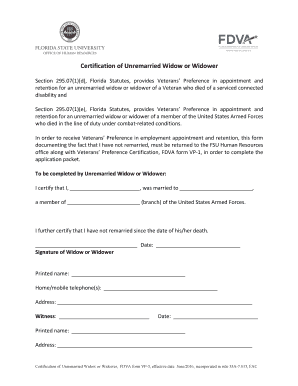
Get Widow Certificate Format
How it works
-
Open form follow the instructions
-
Easily sign the form with your finger
-
Send filled & signed form or save
How to fill out the Widow Certificate Format online
Filling out the Widow Certificate Format is an essential step for individuals seeking Veterans’ Preference in employment. This guide provides clear, supportive instructions to help you navigate the online completion of this important document.
Follow the steps to complete the Widow Certificate Format online.
- Click 'Get Form' button to obtain the document and open it in your preferred online editor.
- Begin by entering your full name in the designated field to certify your identity as the unremarried widow or widower.
- Next, provide the name of your spouse who served in the United States Armed Forces, ensuring accuracy in spelling.
- In the next section, identify the branch of the military in which your spouse served, such as Army, Navy, Air Force, etc.
- Confirm your marital status by indicating that you have not remarried since your spouse's date of death.
- After completing the necessary information, sign and date the form in the appropriate fields to certify your statements.
- Fill in your printed name for clarity and offer your home or mobile telephone number for contact purposes.
- Provide your address in the specified section to ensure accurate correspondence.
- Designate a witness by entering their name and the date in the relevant fields.
- Finally, include the printed name and address of your witness to finalize the document.
- Once all sections are complete, save your changes, and you can then download, print, or share the form as needed.
Complete your documents online today to ensure a seamless application process.
Once the application is approved and digitally signed, the Widow Certificate can be downloaded from the Operator's desk and handed over to the applicant. STEP 1:Click on Check Status. STEP 2:Enter Application Number. STEP 3:Click on Search.
Industry-leading security and compliance
US Legal Forms protects your data by complying with industry-specific security standards.
-
In businnes since 199725+ years providing professional legal documents.
-
Accredited businessGuarantees that a business meets BBB accreditation standards in the US and Canada.
-
Secured by BraintreeValidated Level 1 PCI DSS compliant payment gateway that accepts most major credit and debit card brands from across the globe.


