Loading
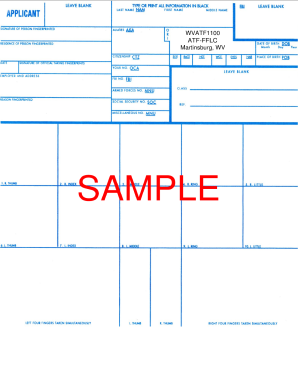
Get Doj Form Fd-258 1999
How it works
-
Open form follow the instructions
-
Easily sign the form with your finger
-
Send filled & signed form or save
How to fill out the DoJ Form FD-258 online
Filling out the DoJ Form FD-258 online can streamline your application process and ensure accurate submission. This guide will provide you with comprehensive instructions to assist you in completing this important form with ease.
Follow the steps to complete the DoJ Form FD-258 online.
- Click ‘Get Form’ button to acquire the form and launch it in the online editor.
- Begin by entering your personal information in the designated fields. This typically includes your full name, address, and contact information. Ensure that all entered details are accurate and up-to-date.
- Next, move on to the section that requires your identification details. You will need to provide information such as your date of birth, place of birth, and Social Security Number. It is crucial to double-check these inputs for correctness.
- Proceed to the fingerprint section, where you will be instructed on how to provide your fingerprints. Follow the guidelines closely, as accurate fingerprints are essential for processing.
- After completing the fingerprint section, review your information carefully to ensure there are no mistakes or omissions. This step is critical to avoid delays in processing your form.
- Upon final review, you will have the option to save your changes, download the completed form, print it for physical submission, or share it as necessary.
Ready to complete your documents online? Start now with the DoJ Form FD-258!
Get form
Experience a faster way to fill out and sign forms on the web. Access the most extensive library of templates available.
After completing the DoJ Form FD-258 and obtaining your fingerprints, you need to send the card to the designated agency or organization that requested it. This could be a government entity or a prospective employer. Be sure to check their specific submission requirements, as different agencies may have unique guidelines for processing.
Get This Form Now!
Use professional pre-built templates to fill in and sign documents online faster. Get access to thousands of forms.
Industry-leading security and compliance
US Legal Forms protects your data by complying with industry-specific security standards.
-
In businnes since 199725+ years providing professional legal documents.
-
Accredited businessGuarantees that a business meets BBB accreditation standards in the US and Canada.
-
Secured by BraintreeValidated Level 1 PCI DSS compliant payment gateway that accepts most major credit and debit card brands from across the globe.


