Loading
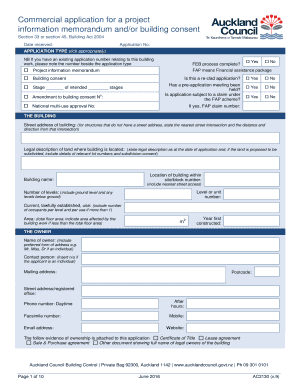
Get Ac2130 Commercial Application For A Project ... - Auckland Council
How it works
-
Open form follow the instructions
-
Easily sign the form with your finger
-
Send filled & signed form or save
How to fill out the AC2130 Commercial Application For A Project ... - Auckland Council online
Filling out the AC2130 Commercial Application for a project is essential for managing your building applications with the Auckland Council. This guide provides a clear and supportive approach to help users navigate the online form efficiently.
Follow the steps to complete the AC2130 application online.
- Click the ‘Get Form’ button to access the application form and open it in the editor.
- Indicate the application type by ticking the appropriate box. You can choose from options such as 'Project Information Memorandum', 'Building Consent', or 'Amendment to Building Consent'. Include any existing application numbers if applicable.
- Provide the street address of the building. If the building does not have a street address, mention the nearest street intersection along with the distance and direction from it.
- Fill in the legal description of the land where the building is located, including relevant lot numbers if subdivided. Specify the building's name and its location within the site.
- Complete the owner's section by providing their details, including name, contact information, mailing address, and preferred form of address if it applies.
- If the application is being made on behalf of the owner, complete the agent's section with the agent's name, contact details, and the relationship to the owner.
- Fill out the applicant's section if the applicant is not the owner. Provide all requested contact information.
- Designate a primary contact for communications with the council, specifying their full name, mailing address, phone number, and preferred method of correspondence.
- In the billing section, select who will receive invoices—owner, agent, or applicant—and specify the preferred method of billing.
- Sign the application, indicating your status as the owner, agent, or applicant. If applicable, include the date of signing.
- Provide any additional information related to the gross development area and impervious surface area, if applicable. Describe the nature of the project in detail.
- Attach all required documents, including plans, specifications, and compliance statements, as outlined in the relevant sections.
- Review all entered information for accuracy. After confirming that all sections are filled out correctly, save changes to the application, and download or print for your records.
Complete your applications online to ensure a smooth process with the Auckland Council.
The governing body focuses on the big picture and on region-wide strategic decisions. The governing body consists of the mayor and 20 governing body members - ward councillors elected by voters from the 13 Auckland wards they represent.
Industry-leading security and compliance
US Legal Forms protects your data by complying with industry-specific security standards.
-
In businnes since 199725+ years providing professional legal documents.
-
Accredited businessGuarantees that a business meets BBB accreditation standards in the US and Canada.
-
Secured by BraintreeValidated Level 1 PCI DSS compliant payment gateway that accepts most major credit and debit card brands from across the globe.


