Loading
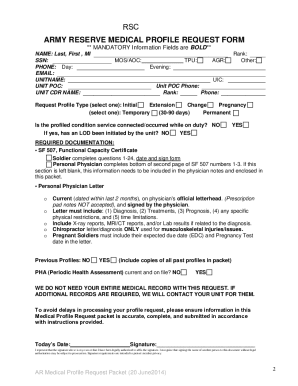
Get Sf 507 2014-2026
How it works
-
Open form follow the instructions
-
Easily sign the form with your finger
-
Send filled & signed form or save
How to fill out the SF 507 online
The SF 507, also known as the Functional Capacity Certificate, is an essential form used in the Army Reserve Medical Profile Request process. This guide will provide clear instructions on how to complete the SF 507 effectively online.
Follow the steps to complete your SF 507 accurately.
- Press the 'Get Form' button to access the SF 507 form and open it in your preferred online editor.
- Begin filling out the Point of Contact (POC) information at the top of the form, ensuring all mandatory fields are completed accurately.
- Next, complete the relevant fields in the Functional Capacity Certificate section, answering questions 1 through 24 thoroughly. Make sure to place an 'X' in the appropriate boxes as required.
- Gather the necessary supporting documentation, including a Personal Physician Letter that includes diagnosis, treatments, prognosis, physical restrictions, and time limits.
- If applicable, ensure the physician portion of the SF 507 is addressed. This section does not need to be completed if you have provided a Personal Physician Letter.
- Confirm that your Periodic Health Assessment (PHA) is current prior to submission, as submitting updated information during the PHA can speed up the process.
- Assemble all completed documents, including the SF 507 and any required medical documentation, before preparing to submit.
- Send the completed SF 507 along with supporting documents via email to the designated Army Reserve Medical Management Center, following the subject line formatting instructed.
- Finally, check your AKO account 7-14 days after submission to review the updated medical profile.
Complete your SF 507 and related forms online to ensure efficient processing of your medical profile request.
The SF 1447 is a solicitation form used to obtain offers for government contracts. It outlines the essential terms, conditions, and requirements that bidders must meet to be considered. Familiarizing yourself with the SF 1447, especially in the context of SF 507, can help you prepare strong proposals and improve your chances of success.
Industry-leading security and compliance
US Legal Forms protects your data by complying with industry-specific security standards.
-
In businnes since 199725+ years providing professional legal documents.
-
Accredited businessGuarantees that a business meets BBB accreditation standards in the US and Canada.
-
Secured by BraintreeValidated Level 1 PCI DSS compliant payment gateway that accepts most major credit and debit card brands from across the globe.


