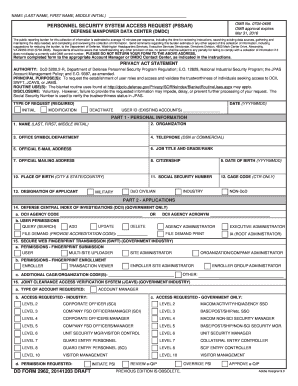
Get Dd 2962 2014
How it works
-
Open form follow the instructions
-
Easily sign the form with your finger
-
Send filled & signed form or save
How to fill out the DD 2962 online
The DD 2962 form, also known as the Personnel Security System Access Request, is crucial for individuals seeking access to various Defense Department systems. This guide will provide you with clear, step-by-step instructions to complete the form online efficiently.
Follow the steps to complete the DD 2962 form online effectively.
- Press the ‘Get Form’ button to access the DD 2962 form and open it for editing.
- Begin by entering your personal details in Part 1, which includes your full name, organization, office symbol, telephone number, official email, job title, mailing address, citizenship, date of birth, place of birth, and social security number.
- Define the type of request in the Type of Request section, whether it is an initial application, modification, or deactivation.
- Fill in the applications section by specifying if you need access to the Defense Central Index of Investigations, Secure Web Fingerprint Transmission, Joint Clearance Access Verification System, or Joint Adjudication Management System.
- In Part 3, confirm completion of required training by marking the boxes and entering the dates for Cyber Awareness Training, Personally Identifiable Information Training, and JPAS Training, attaching certificates if required.
- Complete the Applicant's Certification by signing and dating the application to confirm understanding of responsibilities.
- If applicable, the Nominating Official must fill out their certification details, including printed name, signature, title, and telephone number.
- For validation, the Validating Official will verify all necessary information and provide their name, signature, and date.
- Finally, review all entries for accuracy, then save your changes, download, print, or share the completed form as needed.
Complete your DD 2962 form online now for access to essential Defense Department systems.
Get form
To fill out a DD214 form, begin by collecting your personal military service details, including dates of service and discharge status. Follow the sections on the form methodically, ensuring that all information is precise and up to date. If you are uncertain about any parts of the form, consider using resources like USLegalForms to assist you in preparing your DD 2962 documentation accurately.
Get This Form Now!
Industry-leading security and compliance
-
In businnes since 199725+ years providing professional legal documents.
-
Accredited businessGuarantees that a business meets BBB accreditation standards in the US and Canada.
-
Secured by BraintreeValidated Level 1 PCI DSS compliant payment gateway that accepts most major credit and debit card brands from across the globe.


