Loading
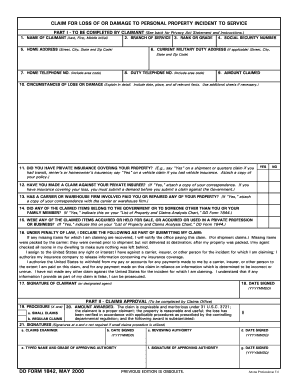
Get Dd 1842 2000-2025
How it works
-
Open form follow the instructions
-
Easily sign the form with your finger
-
Send filled & signed form or save
How to fill out the DD 1842 online
Filling out the DD 1842 form for loss of or damage to personal property is a crucial step for individuals seeking claims related to military service. This guide provides a clear, step-by-step approach for efficiently completing the form online.
Follow the steps to successfully complete the DD 1842 online.
- Click the ‘Get Form’ button to obtain the form and open it in the editor.
- In the 'Name of claimant' field, enter your last name, first name, and middle initial. This identifies the individual making the claim.
- Select your branch of service from the provided options to indicate your military affiliation.
- Enter your rank or grade to specify your position within the military.
- Fill in your home address, including street, city, state, and zip code, ensuring that the information is accurate for any correspondence.
- Provide your Social Security number in the appropriate section to verify your identity.
- If applicable, input your current military duty address including street, city, state, and zip code.
- Enter your home telephone number with the area code for direct contact.
- Provide your duty telephone number with the area code if different from your home number.
- In the 'Amount claimed' field, input the total amount you are claiming for loss or damage.
- Explain the circumstances of the loss or damage in detail, including the date, place, and relevant facts. Utilize additional sheets if necessary.
- Indicate whether you had private insurance covering your property by selecting 'Yes' or 'No'. Attach a copy of your policy if applicable.
- Answer whether you have made a claim against your private insurer. If 'Yes', attach correspondence for reference.
- Specify if any claimed items were owned by the government or someone else, to be noted on the provided analysis chart.
- Indicate whether any claimed items were acquired or used for business purposes and record this on the analysis chart.
- Read and declare the statement under penalty of law regarding the accuracy of your information and signature to submit the form.
- Sign in the 'Signature of claimant or designated agent' section to authenticate your claim.
- Enter the date signed in the YYYYMMDD format to document when the form was completed.
- Review all entries for accuracy before proceeding. Ensure all applicable sections are completed to avoid delays.
- Once all information is completed, you can save changes, download, print, or share the filled form as needed.
Start the process today by filling out your DD 1842 form online.
DD Form 1898, or the 'Application for a Transportation Request,' allows service members to request transportation during military operations. This form is essential for ensuring that travel arrangements are properly logged and authorized. Familiarity with forms like DD 1842 can make your transition smoother and help manage your logistical needs effectively.
Industry-leading security and compliance
US Legal Forms protects your data by complying with industry-specific security standards.
-
In businnes since 199725+ years providing professional legal documents.
-
Accredited businessGuarantees that a business meets BBB accreditation standards in the US and Canada.
-
Secured by BraintreeValidated Level 1 PCI DSS compliant payment gateway that accepts most major credit and debit card brands from across the globe.


