Loading
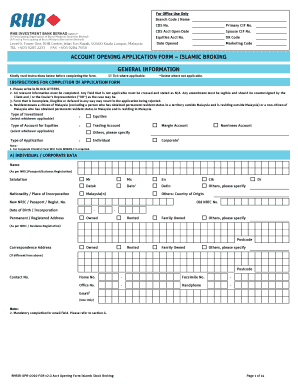
Get Account Opening Application Form Islamic ... - Rhb Tradesmart
How it works
-
Open form follow the instructions
-
Easily sign the form with your finger
-
Send filled & signed form or save
How to fill out the Account Opening Application Form Islamic - RHB TradeSmart online
This guide provides a comprehensive, step-by-step approach to completing the Account Opening Application Form for Islamic trading at RHB TradeSmart. Users will find clear instructions tailored to their needs, ensuring an efficient online application process.
Follow the steps to successfully complete the application form.
- Click ‘Get Form’ button to obtain the form and open it in your preferred editor.
- Begin by reading the general information and instructions provided at the top of the form. Ensure that all relevant sections will be filled out, and familiarize yourself with the stipulations regarding the application process.
- In the General Information section, tick the appropriate boxes to indicate applicability. Remember to delete options that do not apply to your situation.
- Provide your personal details in Section A. This includes your name, nationality, and contact information. Ensure that all information is accurate and written in BLOCK LETTERS.
- For Individual Applicants, complete Section B by providing additional personal data, including gender, race, marital status, and employment information. Be sure to specify your employer and provide financial details.
- If you are applying as a Corporate entity, fill out Section C with your business information, including your company's incorporation details and ownership structure.
- In Section D, outline your investment and trading objectives. Clearly indicate your experience level in trading as well as your expected investment amounts.
- Review related parties in Section E. State any connections you might have with RHBIB personnel or if you maintain accounts with other brokers.
- If applicable, complete the Automated Trust Payment section which includes banking information where net sales proceeds will be deposited.
- In the final sections, fill out the payment advice, sign the declaration, and provide any necessary consent for data processing, as required.
- Once all sections are complete, review the entire form for accuracy and clarity. Save your changes, then you can download, print, or share the form as needed.
Get started with your online account opening process today!
All payments must be made payable to RHB Investment Bank Berhad. Kindly indicate your client code, contact number, contract number and the Bank Code on your deposit slip and fax it to your Dealer / Remisier. Do contact your Dealer / Remisier to inform him/her of the payment details.
Industry-leading security and compliance
US Legal Forms protects your data by complying with industry-specific security standards.
-
In businnes since 199725+ years providing professional legal documents.
-
Accredited businessGuarantees that a business meets BBB accreditation standards in the US and Canada.
-
Secured by BraintreeValidated Level 1 PCI DSS compliant payment gateway that accepts most major credit and debit card brands from across the globe.


