Loading
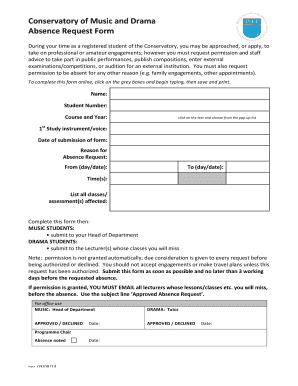
Get Absence Request Form - Dit
How it works
-
Open form follow the instructions
-
Easily sign the form with your finger
-
Send filled & signed form or save
How to fill out the Absence Request Form - DIT online
The Absence Request Form - DIT is an essential document for registered students wanting to request permission for absence from classes or engagements. This guide provides a clear and structured approach to completing the form online, ensuring that all necessary information is submitted correctly.
Follow the steps to complete the Absence Request Form - DIT online.
- Press the ‘Get Form’ button to access the Absence Request Form - DIT. This will allow you to download the form and fill it out in the editor of your choice.
- Begin filling in the ‘Name’ field with your full name as it appears in official documents.
- Enter your ‘Student Number’ accurately to ensure that your request is linked to your student profile.
- Specify your ‘Course and Year’ by choosing from the provided list, which should pop up as you interact with the text box.
- Indicate your ‘1st Study Instrument/Voice’ to detail your primary area of study.
- Fill in the ‘Date of Submission of Form’ field with the current date to capture when you are making the request.
- Clearly articulate the ‘Reason for Absence Request’ in the designated field, ensuring it is complete and concise.
- Input the starting date of your absence in the ‘From (day/date)’ field.
- Enter the ending date of your absence in the ‘To (day/date)’ field.
- If applicable, provide the specific times of your absence in the ‘Time(s)’ field.
- List all classes or assessments affected by your absence under ‘List all classes/assessment(s) affected’.
- After completing all sections, make sure to review your entries, then save your changes, download the completed form, and share it as necessary, following the submission guidelines provided for music or drama students.
Start completing your Absence Request Form - DIT online to ensure your requests are processed promptly.
The Absence request form should be used to report sickness or absence to your school for any periods of absence. Although it is not compulsory to complete the form, if a teaching event is monitored and there is no authorised absence request, your absence will be recorded on your record as unauthorised.
Industry-leading security and compliance
US Legal Forms protects your data by complying with industry-specific security standards.
-
In businnes since 199725+ years providing professional legal documents.
-
Accredited businessGuarantees that a business meets BBB accreditation standards in the US and Canada.
-
Secured by BraintreeValidated Level 1 PCI DSS compliant payment gateway that accepts most major credit and debit card brands from across the globe.


