Loading
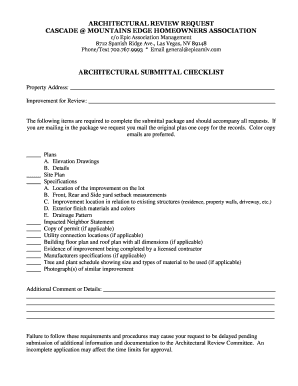
Get Arc Form Cme - Epic Association Management
How it works
-
Open form follow the instructions
-
Easily sign the form with your finger
-
Send filled & signed form or save
How to fill out the ARC Form CME - Epic Association Management online
This guide provides a step-by-step approach to filling out the ARC Form CME - Epic Association Management online. Users will find clear instructions for each section of the form, ensuring a smooth and efficient submission process.
Follow the steps to successfully complete the ARC Form CME.
- Press the ‘Get Form’ button to access the form and open it in your preferred editor.
- Begin filling out the property address and improvement for review at the top of the form. Ensure the information accurately reflects your request.
- Complete the architectural submittal checklist. Be sure to attach all required documents, such as plans, specifications, and photographs. Check each item off as you complete it.
- In the additional comments section, provide any further details that might assist the Architectural Review Committee in understanding your proposed improvement.
- Fill out the architectural change request section, detailing the improvements you propose to install. Include any necessary drawings that illustrate the type, style, dimensions, materials, color, and location.
- If applicable, provide information about the contractor, including their business license and certificate of insurance. This documentation is crucial to avoid delays in the approval process.
- Specify the proposed date of construction and include any additional comments you may have.
- Sign the application to confirm your understanding of responsibilities regarding damage to common elements during and after construction.
- Ensure that all required neighbor approvals are collected and documented, particularly if there are objections noted.
- Once completed, review the entire form for accuracy before saving your changes, downloading, or printing the form for submission.
Complete your ARC Form CME online today to ensure your architectural request is considered.
Industry-leading security and compliance
US Legal Forms protects your data by complying with industry-specific security standards.
-
In businnes since 199725+ years providing professional legal documents.
-
Accredited businessGuarantees that a business meets BBB accreditation standards in the US and Canada.
-
Secured by BraintreeValidated Level 1 PCI DSS compliant payment gateway that accepts most major credit and debit card brands from across the globe.


