Loading
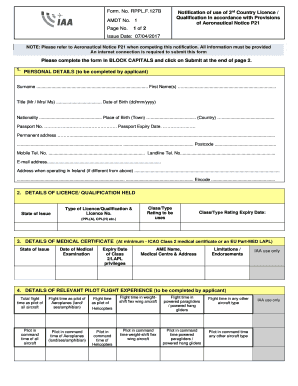
Get P21 Form
How it works
-
Open form follow the instructions
-
Easily sign the form with your finger
-
Send filled & signed form or save
How to fill out the P21 Form online
Completing the P21 Form online is a straightforward process that allows users to notify the Irish Aviation Authority of their use of a third country licence or qualification. This guide provides detailed steps to assist you in filling out the form accurately and efficiently.
Follow the steps to complete the P21 Form online
- Press the ‘Get Form’ button to obtain the form and open it in your selected editor.
- Fill in your personal details in block capital letters. Include your surname, first names, title, date of birth, nationality, and place of birth. Provide your passport number and its expiry date, along with your permanent address and contact details.
- In the details of licence/qualification section, enter the state of issue, type of licence or qualification, license number, class/type rating to be used, and the expiry date of the rating.
- Complete the medical certificate details by stating the country of issue, date of your medical examination, expiry date of the medical privileges, and the name and address of the medical examiner.
- Record your relevant pilot flight experience, detailing total flight time, flight time as pilot of aeroplanes and other aircraft, and pilot in command time for each category.
- For the flight radiotelephony operator (restricted), indicate the date and state of issue necessary for operating in controlled airspace.
- In the English language proficiency section, provide the date of assessment, ICAO level achieved, and the expiry date of the endorsement if applicable.
- Finally, confirm your understanding of the requirements outlined in Aeronautical Notice P21 by checking the relevant statements and clicking on the 'Submit Notification' button at the end of the form.
- After submission, you can save changes, download, or print a copy of your completed form for your records.
Start completing the P21 Form online today for a smooth and efficient process.
Here are the three ways to get transcripts: Online. People can use Get Transcript Online to view, print or download a copy of all transcript types. ... By phone. Taxpayers can call 800-908-9946 to request a transcript by phone. ... By mail.
Industry-leading security and compliance
US Legal Forms protects your data by complying with industry-specific security standards.
-
In businnes since 199725+ years providing professional legal documents.
-
Accredited businessGuarantees that a business meets BBB accreditation standards in the US and Canada.
-
Secured by BraintreeValidated Level 1 PCI DSS compliant payment gateway that accepts most major credit and debit card brands from across the globe.


