Loading
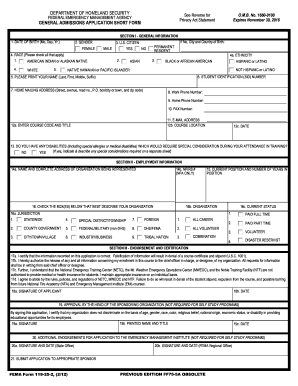
Get Fema 119-25-2 2012-2025
How it works
-
Open form follow the instructions
-
Easily sign the form with your finger
-
Send filled & signed form or save
How to fill out the FEMA 119-25-2 online
Filling out the FEMA 119-25-2 form online is a straightforward process that allows applicants to apply for courses offered by the National Fire Academy and the Emergency Management Institute. This guide provides a clear, step-by-step approach to successfully complete this essential application.
Follow the steps to complete the FEMA 119-25-2 form online.
- Click ‘Get Form’ button to obtain the form and open it in the online editor.
- Enter your date of birth in the format of month, day, and year in the designated field.
- Select your gender by checking the appropriate box, either 'Female' or 'Male'.
- Indicate your U.S. citizenship status by checking 'Yes' or 'No'. If 'No', please specify your city and country of birth.
- Choose your race by checking all applicable boxes. Options include American Indian or Alaskan Native, Asian, Black or African American, Native Hawaiian or Pacific Islander, and White.
- Specify your ethnicity by checking the appropriate box for Hispanic or Latino or Not Hispanic or Latino.
- Provide your Student Identification (SID) number if you have one.
- Print your name in the format of Last, First, Middle, Suffix in the provided section.
- Fill in your home mailing address completely, including street, city or town, and zip code.
- Enter your work phone number, home phone number, and fax number in their respective fields.
- Provide your email address in the appropriate field.
- Complete course information including course code and title, course location, and date.
- Answer whether you have any disabilities requiring special consideration during training. If 'Yes', describe the necessary considerations on a separate sheet.
- In the Employment Information section, provide the name and complete address of the organization you represent, along with necessary identifiers.
- Indicate your current position and the number of years you have been in that position.
- Check all boxes that best describe your organization and detail your employment status.
- In the Endorsement and Certification section, read and acknowledge the certification statements by signing and dating the form.
- If required, obtain the approval signature from the head of your sponsoring organization and include their printed name and title, along with the date.
- If additional endorsements are needed, include signatures and dates as required.
- Submit your completed application to the appropriate sponsor after review.
- Once finished, save your changes, and consider downloading, printing, or sharing the form as necessary.
Complete your FEMA 119-25-2 form online today for a smoother application experience.
Certain groups do not qualify for FEMA assistance under FEMA 119-25-2. For example, individuals who have insurance coverage that is adequate for their losses cannot receive assistance for those damages. Additionally, non-citizens without qualifying legal status may also be ineligible. Understanding the eligibility criteria can save time and help you plan accordingly.
Industry-leading security and compliance
US Legal Forms protects your data by complying with industry-specific security standards.
-
In businnes since 199725+ years providing professional legal documents.
-
Accredited businessGuarantees that a business meets BBB accreditation standards in the US and Canada.
-
Secured by BraintreeValidated Level 1 PCI DSS compliant payment gateway that accepts most major credit and debit card brands from across the globe.


