Loading
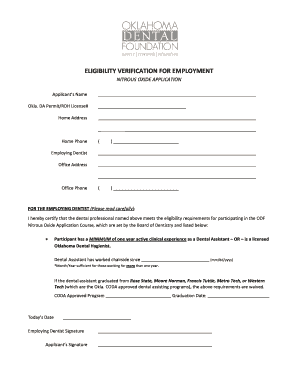
Get Employee Verification Form
How it works
-
Open form follow the instructions
-
Easily sign the form with your finger
-
Send filled & signed form or save
How to fill out the Employee Verification Form online
Filling out the Employee Verification Form online is a straightforward process that ensures compliance with eligibility requirements for employment. This guide will walk you through each section of the form, providing clear and supportive instructions to help you complete it accurately.
Follow the steps to complete the Employee Verification Form online.
- Click the ‘Get Form’ button to access the form and open it in your designated form editor.
- In the first section, enter the applicant's name as it appears on their identification documents. Make sure to double-check the spelling for accuracy.
- Provide the Oklahoma Dental Assistant Permit or Registered Dental Hygienist License number in the designated field.
- Fill out the home address of the applicant, including street address, city, state, and zip code.
- Enter the home phone number to allow for any necessary contact during the verification process.
- Insert the name of the employing dentist and their office address. Be sure to include all relevant details for accurate identification.
- Provide the office phone number of the employing dentist for communication regarding the employment verification.
- In the section for the employing dentist, certify the applicant’s eligibility by confirming they meet the required experience criteria. Fill in the date when the dental assistant has been actively working chairside.
- If applicable, indicate the CODA approved dental assisting program the dental assistant graduated from, along with the graduation date.
- Finally, both the employing dentist and the applicant should sign and date the form in the assigned fields to authenticate the information provided.
- Once all sections are completed, review the form for any errors. You can then save your changes, download a copy for your records, print the form, or share it as necessary.
Complete your Employee Verification Form online today to ensure smooth verification and compliance.
How do you verify employment? Job start and end dates. Titles held. Salary. Job duties. Reason for termination. Rehire eligibility.
Industry-leading security and compliance
US Legal Forms protects your data by complying with industry-specific security standards.
-
In businnes since 199725+ years providing professional legal documents.
-
Accredited businessGuarantees that a business meets BBB accreditation standards in the US and Canada.
-
Secured by BraintreeValidated Level 1 PCI DSS compliant payment gateway that accepts most major credit and debit card brands from across the globe.


