Loading
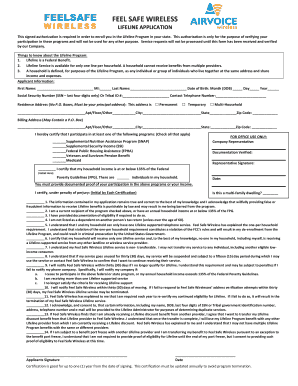
Get Download And Fill Out Pdf Application - Feelsafe Wireless
How it works
-
Open form follow the instructions
-
Easily sign the form with your finger
-
Send filled & signed form or save
How to fill out the Download And Fill Out PDF Application - Feelsafe Wireless online
This guide provides clear, step-by-step instructions on how to complete the Download And Fill Out PDF Application for the Feelsafe Wireless Lifeline program. By following these instructions, users can ensure they accurately fill out the form to access essential benefits.
Follow the steps to complete the application accurately.
- Click the ‘Get Form’ button to download the application form and open it in your PDF editor.
- Begin by filling out the applicant information section. Enter your first name, middle initial (MI), and last name. Provide your date of birth in the designated fields.
- Next, provide the last four digits of your Social Security Number (SSN), or your Tribal ID number, followed by your contact telephone number.
- Complete the billing address section. It can include a P.O. Box if necessary for your correspondence.
- Indicate your participation in at least one of the specified assistance programs by checking all applicable boxes. These programs include Supplemental Nutrition Assistance Program (SNAP), Supplemental Security Income (SSI), Federal Public Housing Assistance (FPHA), Veterans and Survivors Pension Benefit, and Medicaid.
- In the 'For office use only' section, this field is typically left blank for processing by authorized personnel.
- Certify your household income by initialing the provided statements that confirm your income level and household size. You must ensure that your income is at or below 135% of the Federal Poverty Guidelines.
- Read through and initial each certification statement to confirm that the information you provided is accurate and that you understand the requirements and limitations of the Lifeline program.
- Lastly, sign and date the application to complete it. Make sure to keep a copy for your records.
- Once all sections are correctly filled, save your changes. You can then download, print, or share the completed application form as needed.
Begin the application process online today to secure your Lifeline benefits.
Industry-leading security and compliance
US Legal Forms protects your data by complying with industry-specific security standards.
-
In businnes since 199725+ years providing professional legal documents.
-
Accredited businessGuarantees that a business meets BBB accreditation standards in the US and Canada.
-
Secured by BraintreeValidated Level 1 PCI DSS compliant payment gateway that accepts most major credit and debit card brands from across the globe.


