Loading
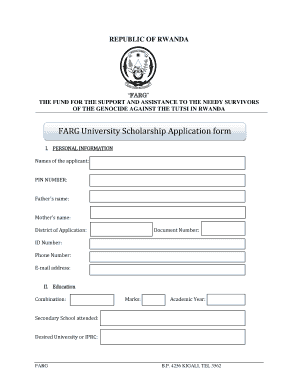
Get Farg University Application Form
How it works
-
Open form follow the instructions
-
Easily sign the form with your finger
-
Send filled & signed form or save
How to fill out the FARG University Application Form online
The FARG University Application Form is a crucial document for individuals seeking support through the Fund for the Support and Assistance to the Needy Survivors of the Genocide Against the Tutsi in Rwanda. This guide provides clear and comprehensive steps to help you fill out the form accurately and efficiently online.
Follow the steps to complete your application seamlessly.
- Click the ‘Get Form’ button to download the FARG University Application Form and open it using your preferred editing tool.
- Begin by entering your personal information. This includes your full names, Personal Identification Number (PIN), names of your parents, district of application, document number, ID number, phone number, and email address. Ensure all information is accurate and up-to-date.
- Proceed to the education section. Fill in your academic details, including your combination, marks obtained, and the academic year. Specify the secondary school you attended, along with your desired university or integrated polytechnic regional center (IPRC).
- In the motivation section, provide a brief explanation of why you are applying for the scholarship. This statement should reflect your academic and personal aspirations and why you consider yourself a deserving candidate.
- Review the checklist of required documents and ensure that you have included a notarized copy of your degree or diploma, a copy of your ID card, and the admission letter from the university you intend to attend.
- Before finalizing your application, read the certification statement carefully. By signing it, you confirm that all the information you provided is true and complete. Remember that any false information can lead to immediate consequences.
- After completing the form, save your changes. You may choose to download or print the application for your records or to share it with the necessary authorities.
Complete your FARG University Application Form online today for a chance to benefit from this scholarship opportunity.
Create a digital signature in Gmail the Chrome Extension. Sign in or create an account. Access your account with Gmail. Open any email with an attachment. Select your signers: You'll see the options to choose who is signing. Finish and send.
Industry-leading security and compliance
US Legal Forms protects your data by complying with industry-specific security standards.
-
In businnes since 199725+ years providing professional legal documents.
-
Accredited businessGuarantees that a business meets BBB accreditation standards in the US and Canada.
-
Secured by BraintreeValidated Level 1 PCI DSS compliant payment gateway that accepts most major credit and debit card brands from across the globe.


