Loading
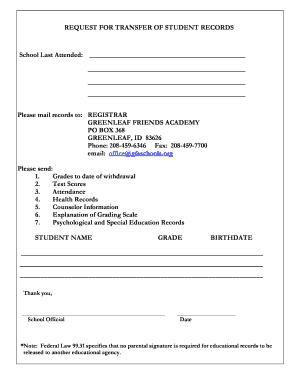
Get Student Records Withdrawal Forms
How it works
-
Open form follow the instructions
-
Easily sign the form with your finger
-
Send filled & signed form or save
How to fill out the Student Records Withdrawal Forms online
Completing the Student Records Withdrawal Forms online is a straightforward process that allows you to efficiently request the transfer of student records. This guide will provide clear, step-by-step instructions to help you fill out the form accurately and effectively.
Follow the steps to successfully complete the form.
- Click the ‘Get Form’ button to access the Student Records Withdrawal Forms. This will allow you to retrieve and open the form in your chosen editor.
- Fill in the section labeled 'School Last Attended' with the name of the last school the student attended. Make sure to enter this information accurately to ensure the records are sent to the correct institution.
- In the section that reads 'Please mail records to:', provide the mailing information for the intended recipient. Typically, this will be the registrar of the new school. Use the address provided in the example or adjust according to your needs.
- List the specific records that you would like to have sent. This includes: grades to the date of withdrawal, test scores, attendance, health records, counselor information, explanation of the grading scale, and psychological and special education records.
- Enter the student’s name, grade, and birthdate in the designated fields to ensure accurate identification of the records being requested.
- Leave space for the school official's signature to authorize the request, followed by the date when the form is completed. Ensure that this section is filled out appropriately.
- Review all the information entered on the form for accuracy and completeness. Once confirmed, you can save changes, download the completed form, print it, or share it as needed.
Get started on completing your Student Records Withdrawal Forms online today!
You may request removal of a minor from your academic record via the application form in the My Academics section of your Albert Student Center.
Industry-leading security and compliance
US Legal Forms protects your data by complying with industry-specific security standards.
-
In businnes since 199725+ years providing professional legal documents.
-
Accredited businessGuarantees that a business meets BBB accreditation standards in the US and Canada.
-
Secured by BraintreeValidated Level 1 PCI DSS compliant payment gateway that accepts most major credit and debit card brands from across the globe.


