Loading
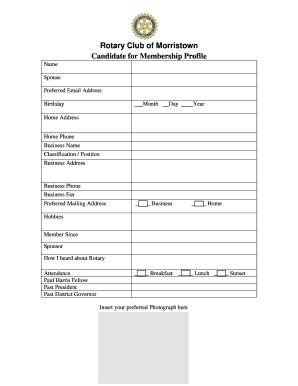
Get Membership Candidate Form Instructions
How it works
-
Open form follow the instructions
-
Easily sign the form with your finger
-
Send filled & signed form or save
How to fill out the Membership Candidate Form Instructions online
Completing the Membership Candidate Form online is a straightforward process that can be done with just a few steps. This guide will walk you through each section of the form, ensuring you provide all necessary information accurately.
Follow the steps to successfully complete your Membership Candidate Form online.
- Click the ‘Get Form’ button to access the form and open it within your preferred editor.
- Begin by filling out the 'Candidate for Membership Profile' section. Start with your name, followed by your preferred email address and birthday. Ensure your birthday is formatted correctly as Month, Day, and Year.
- Input your home address and home phone number in the respective fields. This information is vital for communication purposes.
- Next, provide details about your professional background including your business name, classification or position, and business address. Make sure to include your business phone and fax numbers as well.
- Choose your preferred mailing address by indicating whether it is your business or home address.
- In the hobbies section, list activities you enjoy. This provides insight into your interests.
- Fill in the section regarding your membership history, including when you became a member, who your sponsor is, and how you learned about Rotary.
- Indicate your attendance preferences by selecting one of the options provided: Breakfast, Lunch, or Sunset.
- If applicable, specify if you are a Paul Harris Fellow, have been a Past President, or have served as a Past District Governor.
- Finally, insert your preferred photograph in the designated space. Ensure the photograph meets any specified requirements.
- Once you’ve completed all sections of the form, review your entries for accuracy. You can then save your changes, download a copy, print it for your records, or share it via email to newmember@morristownrotary.com.
Start filling out your Membership Candidate Form online today to begin your journey with Rotary!
Californians running for federal offices (President, U.S. House of Representatives and U.S. Senate) are required to register and file financial activity reports with the Federal Election Commission . Federal campaign committees do not file reports with the California Secretary of State.
Industry-leading security and compliance
US Legal Forms protects your data by complying with industry-specific security standards.
-
In businnes since 199725+ years providing professional legal documents.
-
Accredited businessGuarantees that a business meets BBB accreditation standards in the US and Canada.
-
Secured by BraintreeValidated Level 1 PCI DSS compliant payment gateway that accepts most major credit and debit card brands from across the globe.


