Loading
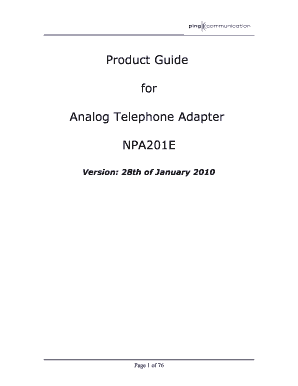
Get Analog Telephone Adapter
How it works
-
Open form follow the instructions
-
Easily sign the form with your finger
-
Send filled & signed form or save
How to fill out the Analog Telephone Adapter online
This guide provides a comprehensive overview of how to complete the Analog Telephone Adapter form online. By following the instructions, users will be equipped to successfully navigate each component of the form, ensuring accurate submissions.
Follow the steps to effectively complete the Analog Telephone Adapter form online.
- Click the ‘Get Form’ button to access the Analog Telephone Adapter form in your browser.
- Begin filling out the Internet Connection Setup section, where you will choose either the Internet Connection Setup Wizard or the Manual setup options based on your preference.
- For users opting for the Wizard, click ‘Launch Internet Connection Setup Wizard’ to be guided step-by-step through the configuration process. Provide your ISP connection type and any required authentication information.
- If choosing Manual setup, select your preferred connection mode (e.g., DHCP, PPPoE) and fill in the necessary fields with the information provided by your ISP, ensuring accuracy to enable a successful Internet connection.
- Proceed to configure your router settings such as Router IP Address and Subnet Mask within the Network Settings section, ensuring they meet your local network requirements.
- Move to the VoIP section if you are setting up VoIP services. Complete the SIP Settings including your User Name and Password provided by your VoIP service provider.
- Once all fields are filled accurately, review your entries for any misspellings or inaccuracies before proceeding to save your configuration.
- Finally, save the configuration, and choose to download, print, or share the completed form as necessary, ensuring you have a copy for your records.
Start the process now to complete your Analog Telephone Adapter form online efficiently.
Yeastar TA800: Best ATA overall and best for small businesses needing to connect up to eight analog devices. Grandstream HT813: Perfect for companies looking for an adapter that works with a combination of VoIP and landlines. OBi202: Suitable for individuals wanting to forward Google Voice calls to an analog phone.
Industry-leading security and compliance
US Legal Forms protects your data by complying with industry-specific security standards.
-
In businnes since 199725+ years providing professional legal documents.
-
Accredited businessGuarantees that a business meets BBB accreditation standards in the US and Canada.
-
Secured by BraintreeValidated Level 1 PCI DSS compliant payment gateway that accepts most major credit and debit card brands from across the globe.


