Loading
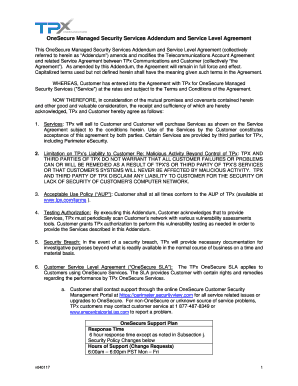
Get Onesecure Managed Security Services Addendum And Service Level Agreement
How it works
-
Open form follow the instructions
-
Easily sign the form with your finger
-
Send filled & signed form or save
How to fill out the OneSecure Managed Security Services Addendum and Service Level Agreement online
This guide aims to provide users with clear and straightforward instructions on completing the OneSecure Managed Security Services Addendum and Service Level Agreement online. Whether you are experienced or new to digital forms, this comprehensive guide will assist you in navigating each section effectively.
Follow the steps to successfully complete the form.
- Press the ‘Get Form’ button to access the document and open it in the online editor.
- Review the introductory section of the document to understand its purpose and relevance to your existing agreement with TPx Communications.
- In the 'Services' section, ensure you select the specific Managed Security Services you wish to include in the agreement. Make certain the selections align with what is detailed in the corresponding Service Agreement.
- For the 'Limitation on TPx’s Liability' section, carefully read the terms and ensure you understand the limitations regarding TPx's liability concerning malicious activity. This section is critical in defining the risks associated with the services.
- In the 'Acceptable Use Policy (AUP)' section, acknowledge that you will adhere to TPx's AUP. It’s beneficial to review the AUP referenced to ensure compliance with its terms.
- In the 'Testing Authorization' section, grant TPx the necessary authority to perform vulnerability assessments on your network. It is essential to understand the scope of these assessments for service effectiveness.
- Fill in the details concerning 'Security Breach' requirements. Be aware of your rights regarding documentation in the event of a security incident.
- Review and understand the 'Customer Service Level Agreement (OneSecure SLA)' clause. Familiarize yourself with the response times, service monitoring, and reporting details that affect your service quality.
- Confirm your understanding of the conditions surrounding credits for non-performance and ensure you have a plan for addressing any potential service failures.
- Once all sections are completed and reviewed for accuracy, save your changes, download a copy of the completed document, or print it for your records. Ensure you share it with any relevant stakeholders as needed.
Complete your documents online today to ensure your OneSecure Managed Security Services agreement is up to date.
Industry-leading security and compliance
US Legal Forms protects your data by complying with industry-specific security standards.
-
In businnes since 199725+ years providing professional legal documents.
-
Accredited businessGuarantees that a business meets BBB accreditation standards in the US and Canada.
-
Secured by BraintreeValidated Level 1 PCI DSS compliant payment gateway that accepts most major credit and debit card brands from across the globe.


