Loading
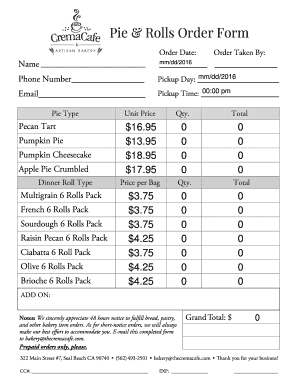
Get Pie Order Form
How it works
-
Open form follow the instructions
-
Easily sign the form with your finger
-
Send filled & signed form or save
How to fill out the Pie Order Form online
Filling out the Pie Order Form online is a straightforward process that allows you to select your desired pies and rolls easily. Follow this guide to complete the form accurately and efficiently.
Follow the steps to complete your Pie Order Form online
- Click ‘Get Form’ button to obtain the form and open it in the editor.
- Enter the order date in the designated field using the format mm/dd/yyyy. This helps to track your order effectively.
- Fill in the name of the person taking the order in the provided space to ensure accurate order processing.
- Provide your phone number to enable easy communication regarding your order status.
- Select your preferred pickup day by filling the appropriate field.
- Enter your email address to receive confirmation of your order and any relevant communications.
- Specify the pickup time by entering it in the corresponding field.
- Select the type of pie you wish to order by checking the boxes next to your chosen pie options. Available types include pecan tart, pumpkin pie, pumpkin cheesecake, and apple pie crumbled.
- Choose the type of dinner rolls you want by selecting from the options such as multigrain, French, and sourdough.
- Indicate the quantity for each pie and roll type in the provided fields. Be sure to check the unit price next to each item.
- Review the total prices calculated based on the quantities you entered. This helps ensure accuracy in your total order cost.
- In the notes section, you may provide any additional instructions or requests. Remember to give 48 hours notice for fulfilling bakery item orders.
- Complete the payment information by entering your credit card details in the designated field.
- Finalize your order by saving changes and then downloading, printing, or sharing the completed form via email to bakery@thecremacafe.com.
Complete your Pie Order Form online today for a delightful selection of pies and rolls!
apple-pie order (noun as in perfect order) Weak matches. excellent order fine fettle good shape just so neatness orderly perfect arrangement precise order shipshape tidiness.
Industry-leading security and compliance
US Legal Forms protects your data by complying with industry-specific security standards.
-
In businnes since 199725+ years providing professional legal documents.
-
Accredited businessGuarantees that a business meets BBB accreditation standards in the US and Canada.
-
Secured by BraintreeValidated Level 1 PCI DSS compliant payment gateway that accepts most major credit and debit card brands from across the globe.


