Loading
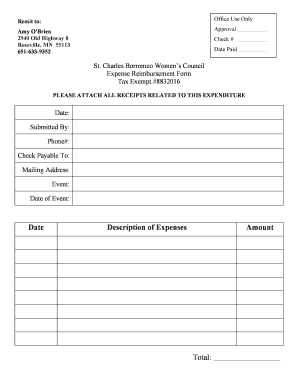
Get Expense Reimburse Form.doc
How it works
-
Open form follow the instructions
-
Easily sign the form with your finger
-
Send filled & signed form or save
How to fill out the Expense Reimburse Form.doc online
This guide provides clear and comprehensive instructions on how to fill out the Expense Reimburse Form.doc online. By following these steps, you can ensure that your reimbursement request is accurate and complete, allowing for a smooth processing experience.
Follow the steps to successfully complete the Expense Reimburse Form online.
- Click the ‘Get Form’ button to obtain the form and open it in your preferred digital editor.
- Enter the date of your submission in the designated field.
- Fill in your name in the 'Submitted By' section to identify who is making the request.
- Provide your phone number in the 'Phone#' field to facilitate any necessary communication regarding your submission.
- Specify the name of the individual or entity that the check should be made payable to in the 'Check Payable To' section.
- List your mailing address in the corresponding field for proper delivery of the reimbursement.
- Indicate the event related to the expenses being submitted in the 'Event' section.
- Document the date of the event in the 'Date of Event' field.
- In the 'Description of Expenses' section, provide a detailed summary of each expense being submitted for reimbursement.
- Record the amount associated with each listed expense in the adjacent 'Amount' column.
- Sum the total of all expenses in the 'Total' field to ensure an accurate total request amount.
- Ensure that all relevant receipts are attached to support your request for reimbursement.
- After reviewing all information for accuracy, save your changes, and if necessary, download, print, or share the form accordingly.
Complete your Expense Reimburse Form online today to streamline your reimbursement process.
What is an expense claim form? An expense claim form is the same as an expense reimbursement form - it is simply a form that documents business expenses that an employee must be reimbursed for.
Industry-leading security and compliance
US Legal Forms protects your data by complying with industry-specific security standards.
-
In businnes since 199725+ years providing professional legal documents.
-
Accredited businessGuarantees that a business meets BBB accreditation standards in the US and Canada.
-
Secured by BraintreeValidated Level 1 PCI DSS compliant payment gateway that accepts most major credit and debit card brands from across the globe.


