Loading
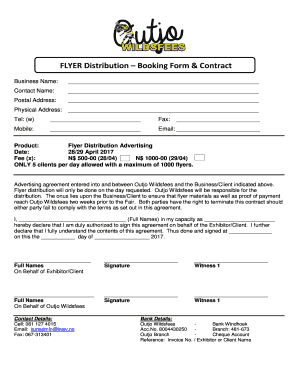
Get Flyer Distribution Booking Form & Contract - Outjo Wildsfees
How it works
-
Open form follow the instructions
-
Easily sign the form with your finger
-
Send filled & signed form or save
How to fill out the FLYER Distribution Booking Form & Contract - Outjo Wildsfees online
This guide provides a clear and comprehensive approach to completing the FLYER Distribution Booking Form & Contract for Outjo Wildsfees online. By following these steps, users can effectively submit their booking and participate in this advertising opportunity.
Follow the steps to complete your flyer distribution booking form online.
- Click ‘Get Form’ button to obtain the form and open it in the editor.
- Fill in the business name in the designated field. This should be the official name under which your business operates.
- Enter the contact name for your business in the provided section. This person will be your primary point of contact.
- Complete the postal address section with your business's mailing address for correspondence.
- Provide the physical address of your business. This is important for location verification.
- Input your telephone number in the (w) field. This should be the best number to reach your business.
- If applicable, fill out the fax number field. This is optional, depending on your communication preferences.
- Enter your mobile number for urgent communications regarding your booking.
- Complete the email field to ensure you receive important communications regarding your flyer distribution.
- Select the product type, which is Flyer Distribution Advertising.
- Choose the date for your flyer distribution: either April 28 or April 29, 2017. Note the fee associated with your chosen date.
- Acknowledge that only five clients are permitted per day with a maximum distribution of 1000 flyers, confirming your understanding of these limits.
- Complete the agreement declaration section by entering your full name and role, ensuring you have the authority to sign on behalf of your business.
- Sign the document and include the date of signing in the designated area.
- Include witness signatures and full names as required by the form to validate the agreement.
- Finally, review all entered information for accuracy. Save your changes, then download, print, or share the completed form as needed.
Complete your FLYER Distribution Booking Form & Contract online today to secure your advertising opportunity!
A flyer distributor, also known as a leaflet disributor, hands out flyers to promote events, venues or establishments. The job is referred to as “flyering” in the trade.
Industry-leading security and compliance
US Legal Forms protects your data by complying with industry-specific security standards.
-
In businnes since 199725+ years providing professional legal documents.
-
Accredited businessGuarantees that a business meets BBB accreditation standards in the US and Canada.
-
Secured by BraintreeValidated Level 1 PCI DSS compliant payment gateway that accepts most major credit and debit card brands from across the globe.


