Loading
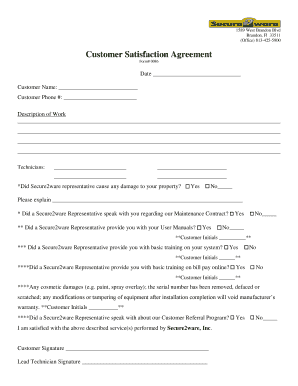
Get Customer Satisfaction Agreement - Secure2ware
How it works
-
Open form follow the instructions
-
Easily sign the form with your finger
-
Send filled & signed form or save
How to fill out the Customer Satisfaction Agreement - Secure2ware online
Filling out the Customer Satisfaction Agreement - Secure2ware is essential for providing feedback on services rendered. This guide will walk you through each section of the form to ensure that you can complete it accurately and efficiently.
Follow the steps to successfully complete the form.
- Press the ‘Get Form’ button to access the Customer Satisfaction Agreement - Secure2ware and open it in your preferred online editor.
- Enter the date on which you are filling out the form in the designated field.
- In the 'Customer Name' field, provide your full name as it appears on your account.
- Input your phone number in the 'Customer Phone #' section to allow for any necessary follow-up.
- In the 'Description of Work' section, provide a detailed account of the services performed by Secure2ware. Use multiple lines if necessary to ensure clarity.
- List the names of the technicians who assisted you in the spaces provided.
- Indicate whether a Secure2ware representative caused any damage to your property by marking 'Yes' or 'No'. If 'Yes', please provide an explanation in the space provided.
- Answer if a representative discussed the Maintenance Contract with you by marking 'Yes' or 'No'.
- Confirm if you received user manuals from a representative by marking 'Yes' or 'No'.
- Initial next to each question regarding basic training provided on your system and online bill pay, selecting 'Yes' or 'No' as appropriate.
- Acknowledge understanding of warranty stipulations related to cosmetic damages, initialing the corresponding section.
- Indicate whether a representative discussed the Customer Referral Program with you by marking 'Yes' or 'No'.
- Finally, confirm your satisfaction with the services by signing in the designated section. The lead technician should also sign for verification.
- After completing all sections, save your changes, download the form, or share it as needed.
Complete your Customer Satisfaction Agreement - Secure2ware online to share your experience today.
Industry-leading security and compliance
US Legal Forms protects your data by complying with industry-specific security standards.
-
In businnes since 199725+ years providing professional legal documents.
-
Accredited businessGuarantees that a business meets BBB accreditation standards in the US and Canada.
-
Secured by BraintreeValidated Level 1 PCI DSS compliant payment gateway that accepts most major credit and debit card brands from across the globe.


