Loading
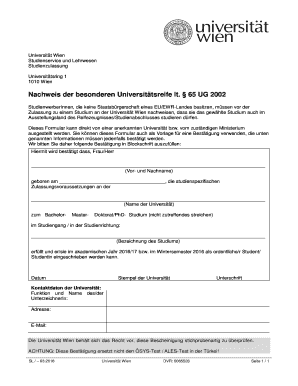
Get Student Point
How it works
-
Open form follow the instructions
-
Easily sign the form with your finger
-
Send filled & signed form or save
How to fill out the Student Point online
This guide will help you navigate the process of filling out the Student Point form. By following the steps outlined, you can ensure that all necessary information is accurately submitted for your application.
Follow the steps to successfully complete the online form.
- Click ‘Get Form’ button to obtain the form and open it in the editor.
- In the designated field, enter the full name of the person who is applying. Ensure that the name is clearly written.
- Provide the date of birth in the format requested, making sure it aligns with official documents.
- In the next section, input the name of the university that issued the qualifications for admission.
- Select the applicable program type by marking Bachelor, Master, or Doctorate/PhD clearly.
- Fill out the specific details regarding the program or field of study as required.
- After completing all fields, ensure the form is reviewed for any mistakes or missing information.
- At the end of the process, save your changes, and you may print or share the completed form as necessary.
Complete your documents online and ensure your submission is successful.
Point University is committed to the Lordship of Jesus Christ, the oneness of Christians, and the evangelization of the world. Since the unity of the church is created and maintained through a common faith in Jesus Christ, Point looks to the inspired biblical record for the foundation of its faith.
Industry-leading security and compliance
US Legal Forms protects your data by complying with industry-specific security standards.
-
In businnes since 199725+ years providing professional legal documents.
-
Accredited businessGuarantees that a business meets BBB accreditation standards in the US and Canada.
-
Secured by BraintreeValidated Level 1 PCI DSS compliant payment gateway that accepts most major credit and debit card brands from across the globe.


