Loading
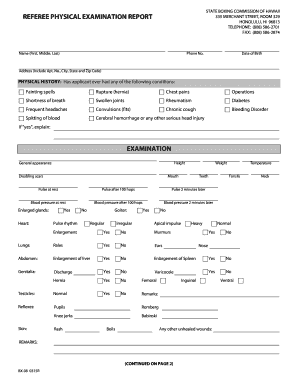
Get Physical Examination Report For Referees
How it works
-
Open form follow the instructions
-
Easily sign the form with your finger
-
Send filled & signed form or save
How to fill out the Physical Examination Report For Referees online
Filling out the Physical Examination Report For Referees online is a straightforward process. This guide offers clear instructions to help users navigate the form effectively, ensuring that all necessary details are accurately provided.
Follow the steps to complete the form with ease.
- Click the ‘Get Form’ button to obtain the form and open it in the online editor.
- Begin by entering your personal information at the top of the form. This includes your full name (first, middle, last), phone number, date of birth, and complete address, which should include apartment number, city, state, and zip code.
- Complete the physical history section by indicating whether you have experienced any of the listed medical conditions. If you answer 'yes' to any condition, provide a brief explanation in the space provided.
- Proceed to the examination section. Fill in your general appearance, height, weight, and note any disabling scars. Measure and input your pulse at rest, after 100 hops, and two minutes later, along with your blood pressure during the same intervals.
- Indicate the status of your heart and lungs by checking 'yes' or 'no' for each inquiry regarding enlargement, murmurs, and rales. Provide any additional remarks as necessary.
- Complete the sections for your abdomen, genitalia, reflexes, skin, and any other medical conditions you may have.
- In the next section, the examining physician must complete their findings regarding your condition. Ensure your physician provides their name, license number, signature, address, and contact information.
- Finally, sign and date the declaration at the bottom of the form, affirming the accuracy of the provided information.
- Once you've filled out all sections, save your changes. You can then download, print, or share the completed form as needed.
Start completing your Physical Examination Report For Referees online today!
Six Tips to Prepare for Your Annual Physical Schedule an Appointment. Fasting Before Physical. List of Medications. Bring Results of Medical Tests. Bring a Current List of your Immunizations. Be Assured that Your Wellness Visit is Confidential.
Industry-leading security and compliance
US Legal Forms protects your data by complying with industry-specific security standards.
-
In businnes since 199725+ years providing professional legal documents.
-
Accredited businessGuarantees that a business meets BBB accreditation standards in the US and Canada.
-
Secured by BraintreeValidated Level 1 PCI DSS compliant payment gateway that accepts most major credit and debit card brands from across the globe.


