Loading
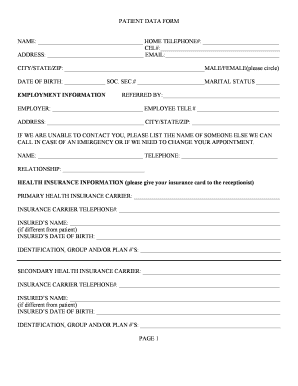
Get Patient Data Form Name: Home Telephone#: Cel#:
How it works
-
Open form follow the instructions
-
Easily sign the form with your finger
-
Send filled & signed form or save
How to fill out the patient data form: home telephone#: cel#: online
This guide provides comprehensive steps for completing the patient data form online. This form collects essential information necessary for your visit, ensuring a smooth and efficient process.
Follow the steps to complete your patient data form with ease.
- Click ‘Get Form’ button to obtain the patient data form and access it for online editing.
- Begin by entering your name in the designated 'Name' field. Ensure your full name is accurately recorded.
- Provide your home telephone number in the 'Home telephone#' field. Be sure to include the area code.
- Input your cell phone number in the 'Cel#' field, again including the area code.
- Fill in your complete address in the 'Address' section, including street, city, state, and zip code.
- Enter your email address in the 'Email' field to enable effective communication regarding your appointments and treatments.
- Indicate your gender by circling 'Male' or 'Female' in the provided section.
- Record your date of birth in the 'Date of birth' field in the designated format.
- If applicable, provide your social security number in the 'Soc. Sec.#' field.
- Select your marital status from the provided options.
- For employment information, fill in the name of the person who referred you, if applicable.
- Complete the employer and employee telephone number sections, providing accurate and current information.
- If you are unable to be contacted, list one person’s name and telephone number for emergencies.
- Provide the primary health insurance carrier's details, including the name, telephone number, and identification numbers.
- If applicable, provide information for secondary health insurance.
- If related to a motor vehicle or workman's compensation case, complete the applicable fields regarding the incident.
- Finally, review all entered information for accuracy before saving your changes.
- Once everything is accurate, save your changes, and you may choose to download, print, or share the form as needed.
Complete your patient data form online today for a smooth and efficient appointment process.
What Information is Needed for a New Patient? Contact details. Demographic information. Basic health information (medical condition, medications, health history, family health history, etc.) Insurance information (insurance card, billing info, etc.) Past medical records (diagnostic reports, medical releases, etc.)
Industry-leading security and compliance
US Legal Forms protects your data by complying with industry-specific security standards.
-
In businnes since 199725+ years providing professional legal documents.
-
Accredited businessGuarantees that a business meets BBB accreditation standards in the US and Canada.
-
Secured by BraintreeValidated Level 1 PCI DSS compliant payment gateway that accepts most major credit and debit card brands from across the globe.


