Loading
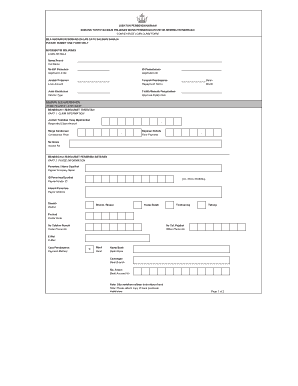
Get Tafis-forms-conveyance Loan V1.0.xls
How it works
-
Open form follow the instructions
-
Easily sign the form with your finger
-
Send filled & signed form or save
How to fill out the TAFIS-Forms-Conveyance Loan V1.0.xls online
Filling out the TAFIS-Forms-Conveyance Loan V1.0.xls is an essential step in obtaining a conveyance loan. This guide provides a comprehensive overview of the form's components and offers step-by-step instructions tailored to support users in completing it accurately and efficiently.
Follow the steps to fill out the form correctly.
- Press the ‘Get Form’ button to access the document and open it in your designated interface.
- Begin with the 'Loan Details' section. Enter your full name in the 'Nama Penuh' field and your identification number in the 'No K/P Pemohon' field. This information is crucial for identification purposes.
- In the 'ID Permohonan' field, input your Application ID accurately to link your application with this claim.
- Next, provide the 'Jumlah Pinjaman,' or loan amount you are applying for. Ensure this reflects your financial needs.
- Fill out the 'Tempoh Pembayaran' section to indicate your desired repayment terms.
- Specify the 'Jenis Kenderaan' or vehicle type you intend to purchase, ensuring it aligns with your loan request.
- Complete the 'Tarikh Mansuh Pengesahan' field by entering the appropriate approval expiry date to remain compliant.
- Proceed to 'Part 1: Claim Information' and input the 'Jumlah Tuntutan Yang Dipohonkan,' or requested claim amount, reflecting your financial requirements.
- In the 'Harga Kenderaan' section, enter the conveyance price, ensuring it matches the vehicle you are purchasing.
- Fill out any prior payments under 'Bayaran Dahulu' for a complete financial picture.
- Record the invoice number in the 'No Invois' field to track your purchase properly.
- Next, transition to 'Part 2: Payee Information.' Here, provide the name of the payee or company and include the relevant payee ID number.
- Complete the payee address field with accurate details, including the 'Daerah' or district and postal code for verification.
- Provide both home and office phone numbers as well as an email for communication purposes.
- Select the payment method in the 'Cara Pembayaran' section and enter your bank details, including 'Nama Bank' (bank name), 'Cawangan' (branch), and 'No. Akaun' (account number).
- Make sure to attach a copy of the bank passbook as requested.
- In the 'Applicant Declaration' section, ensure you sign and date the form to confirm the accuracy of the information provided.
- Once all sections are completed, review your entries for accuracy. Save your changes, and use the download option to save a copy of the filled form on your device. You may also print or share the form as needed.
Complete your conveyance loan application online today and ensure all required documents are submitted timely.
Industry-leading security and compliance
US Legal Forms protects your data by complying with industry-specific security standards.
-
In businnes since 199725+ years providing professional legal documents.
-
Accredited businessGuarantees that a business meets BBB accreditation standards in the US and Canada.
-
Secured by BraintreeValidated Level 1 PCI DSS compliant payment gateway that accepts most major credit and debit card brands from across the globe.


