Loading
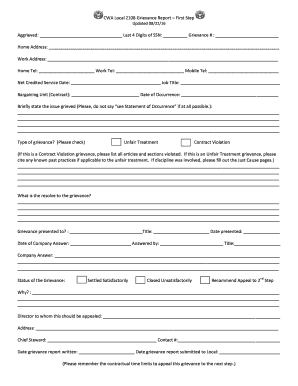
Get Cwa Local 2108 Grievance Report First Step
How it works
-
Open form follow the instructions
-
Easily sign the form with your finger
-
Send filled & signed form or save
How to fill out the CWA Local 2108 Grievance Report First Step online
Filling out the CWA Local 2108 Grievance Report First Step online is an essential process for individuals seeking to address grievances within their workplace. This guide provides a clear, step-by-step approach to completing the form, ensuring users have the information needed to submit their grievances effectively.
Follow the steps to accurately complete your grievance report.
- Click the ‘Get Form’ button to obtain the grievance report and open it in your preferred editing platform.
- Populate the 'Aggrieved' section with your name and the last four digits of your Social Security Number. This ensures proper identification of the individual filing the grievance.
- Fill in the 'Home Address,' 'Work Address,' and phone numbers for home, work, and mobile. Providing accurate contact information is crucial for communication regarding your grievance.
- Enter your 'Net Credited Service Date,' 'Job Title,' and 'Bargaining Unit (Contract).' This information is important for contextualizing your grievance within the company’s employment structure.
- Detail the 'Date of Occurrence.' Accurately recording this date helps track the timeline of the grievance.
- In the section for 'Briefly state the issue grieved,' describe the nature of your grievance clearly and concisely, avoiding phrases like 'see Statement of Occurrence.' Directly state the issue to ensure clarity.
- Indicate the type of grievance by checking the appropriate box. Specify whether it is 'Unfair Treatment' or 'Contract Violation' and, if applicable, list all articles and sections violated.
- Articulate the resolution you seek in the 'What is the resolve to the grievance?' section. Clearly describing your desired outcome helps ensure that the grievance process addresses your concerns.
- Complete the 'Grievance presented to,' including the title and date. This section documents to whom the grievance was presented.
- Record the 'Date of Company Answer' and 'Answered by' information. This tracks the company's response to your grievance.
- Fill in the 'Company Answer' section if a response has been provided. Note the content of the company's answer for your records.
- Select the status of the grievance, indicating whether it was 'Settled Satisfactorily,' 'Closed Unsatisfactorily,' or recommending an appeal to the next step.
- If recommending an appeal, provide a justification in the 'Why?' section to support your case for further action.
- Identify the 'Director to whom this should be appealed' and include their address to ensure proper forwarding of the appeal.
- Specify the name and contact number for the 'Chief Steward' overseeing the grievance process.
- Complete the dates for when the grievance report was written and submitted to the local. Be mindful of contractual time limits for filing appeals.
- After filling out all sections, review the form for accuracy. Once satisfied, save any changes, and consider downloading, printing, or sharing the document for your records.
Start completing your grievance report online to ensure your concerns are addressed promptly and effectively.
Industry-leading security and compliance
US Legal Forms protects your data by complying with industry-specific security standards.
-
In businnes since 199725+ years providing professional legal documents.
-
Accredited businessGuarantees that a business meets BBB accreditation standards in the US and Canada.
-
Secured by BraintreeValidated Level 1 PCI DSS compliant payment gateway that accepts most major credit and debit card brands from across the globe.


