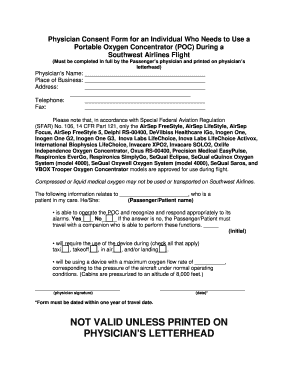
Get Physician Consent Form For Poc
How it works
-
Open form follow the instructions
-
Easily sign the form with your finger
-
Send filled & signed form or save
How to fill out the Physician Consent form for POC online
Filling out the Physician Consent form for portable oxygen concentrators (POC) is a crucial step for passengers requiring the use of these devices during their Southwest Airlines flight. This guide will provide you with clear and detailed instructions to help you complete the form accurately and efficiently.
Follow the steps to successfully complete the form online.
- Press the ‘Get Form’ button to access the Physician Consent form and open it in your preferred editor.
- Begin filling in the physician's name in the designated field at the top of the form.
- Enter the place of business for the physician where the patient is being treated.
- Fill in the full address of the physician's office, including street address, city, state, and zip code.
- Provide the telephone number for the physician's office, ensuring it is a valid and working number for any follow-up contact.
- Input the fax number for the physician's office if applicable, as it may be required for formal communication.
- In the section that relates to the patient’s capability, indicate whether the patient is able to operate the POC and respond to alarms by marking yes or no.
- If the patient cannot operate the POC, confirm that they will travel with a companion who can assist by initialing where indicated.
- Specify the instances during which the patient will require the use of the device by checking all applicable options for taxi, takeoff, in-air, and/or landing.
- Record the maximum oxygen flow rate that the patient’s device can provide, as this is essential for their travel requirements.
- Once all details are filled out, ensure the physician signs the form along with the date of signing, making sure it falls within one year of the intended travel date.
- To finalize, save your changes, and you can either download, print, or share the completed form as needed.
Complete your Physician Consent form for POC online today!
Delta Airlines does not offer oxygen equipment for passengers, so you must bring your own portable oxygen concentrator. Before your flight, secure a Physician Consent form for POC, as it will verify your medical necessity. Make sure to communicate with Delta regarding your needs while booking your flight. This will help you to understand the necessary procedures and ensure you’re adequately prepared.
Industry-leading security and compliance
-
In businnes since 199725+ years providing professional legal documents.
-
Accredited businessGuarantees that a business meets BBB accreditation standards in the US and Canada.
-
Secured by BraintreeValidated Level 1 PCI DSS compliant payment gateway that accepts most major credit and debit card brands from across the globe.


