Loading
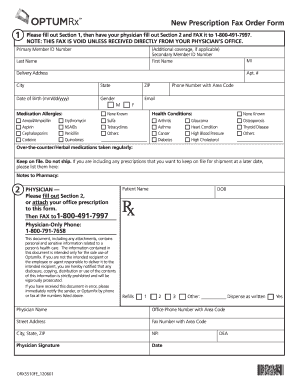
Get Orx5510fe 2001-2025
How it works
-
Open form follow the instructions
-
Easily sign the form with your finger
-
Send filled & signed form or save
How to use or fill out the ORX5510FE online
The ORX5510FE is a digital form used for submitting prescription fax orders to a pharmacy. This guide provides clear and detailed instructions on how to complete the form online, ensuring users can efficiently manage their prescription needs.
Follow the steps to fill out the ORX5510FE online effectively.
- Click ‘Get Form’ button to obtain the form and open it in the editor.
- Begin by filling out Section 1 of the form. Enter the Primary Member ID Number and, if applicable, the Secondary Member ID Number. Provide the First Name, Last Name, Middle Initial, Delivery Address, Apartment Number (if any), City, State, ZIP code, Date of Birth (formatted as mm/dd/yyyy), and Gender.
- Indicate any medication allergies by checking 'None Known' or marking the appropriate boxes next to specific allergies such as Sulfa or Tetracyclines. If there are other allergies, list them in the designated area.
- In the Health Conditions section, select any that apply, or check 'None Known.' Include conditions like Arthritis, Asthma, or Diabetes. For other conditions, fill in the provided space.
- List any over-the-counter or herbal medications that are taken regularly in the specified section.
- Optionally, if there are prescriptions you want to keep on file for shipment at a later date, please list them in the designated area.
- Provide any additional notes to the pharmacy in the 'Notes to Pharmacy' section.
- Once Section 1 is complete, provide the form to your physician, who will fill out Section 2. If necessary, they may attach their office prescription to the form.
- After both sections are complete, ensure that your physician FAXes the form to 1-800-491-7997 for processing.
- Finally, you can save your changes or download the form for your records, ensuring that you have a copy before it is sent.
Start filling out the ORX5510FE online today to manage your prescription needs efficiently!
To fill out a letterman form, you need to start by gathering pertinent information related to your achievements. Use the ORX5510FE form from US Legal Forms to guide you through the process, ensuring you include all necessary details. Keep the format neat and organized for clarity.
Industry-leading security and compliance
US Legal Forms protects your data by complying with industry-specific security standards.
-
In businnes since 199725+ years providing professional legal documents.
-
Accredited businessGuarantees that a business meets BBB accreditation standards in the US and Canada.
-
Secured by BraintreeValidated Level 1 PCI DSS compliant payment gateway that accepts most major credit and debit card brands from across the globe.


